Elevating Short-Form Video Creation through Collaborative Scripting
The digital landscape has witnessed a surge in short-form video content on platforms like TikTok and Instagram Reels, making a lasting impact within...
4 min read
Simon Banks
:
Nov 6, 2020 10:51:52 PM
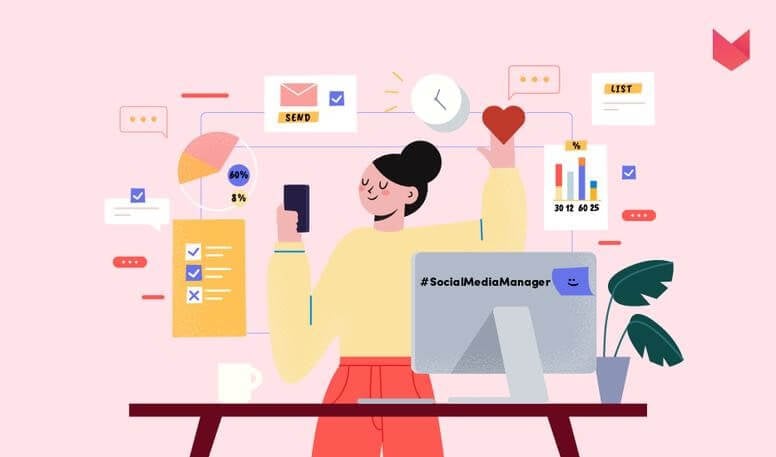
Being a social media manager requires an all hands on deck approach. Your primary goal might be to drive engagement across social media channels, but you’ll also need to be an expert at managing time, delegating tasks, and analyzing a stream of content across social networks.
Unless you’ve got special super powers, it’s going to prove a tricky task trying to do everything needed to run a successful social media set up. That’s where tools like Zoomsphere come in handy. It helps you turn your social media management into a finely tuned machine that boosts productivity for social media managers.
Want to know how? Read on and find out!
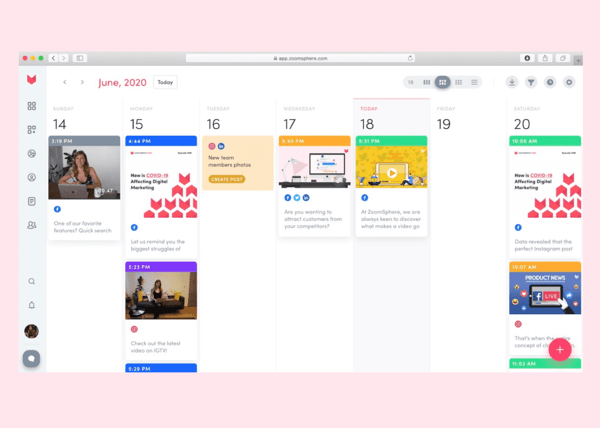
Your strategy will probably require you to post content on several social media platforms like Facebook, Twitter, and Instagram. Then there’s TikTok, Pinterest, and Snapchat – and we haven’t even scratched the surface yet.
Therefore, you will need a social media scheduler that lets you effortlessly post across several platforms at once. Having a tool that lets you schedule across your content will free you up to focus on other aspects as you manage pages, profiles, and accounts across multiple channels in the same place.
You’re still going to need help even if you’re the best social media manager in town who has taken all the classes and put theory into practice, yielding great results in the process. And delegating your work to other team members will massively boost your productivity.
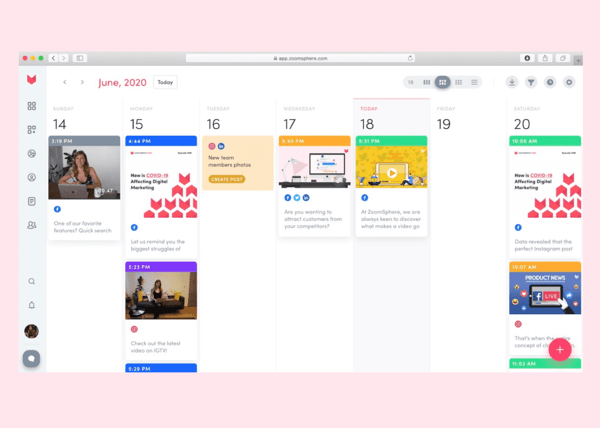
With a workflow manager, you and your team have complete oversight of everything. Setting, planning, and organizing all your tasks in one convenient place and then assigning team members with specific actions help you keep track of your tasks while sharing the workload.
More than 53 percent of people believe they can grow their business if they delegate just 10 percent of their workload to other team members. Assigning work to others so that you don’t have too much on your plate is a surefire way to boost productivity and ensure that you don’t suffer from burnout.
Your community is a place where you can really start to understand your audience. But with lots of likes, comments, and DMs flying in, keeping up with members can be tricky. The last thing you want is for you or someone on your team to miss a comment from a valued member of the community.
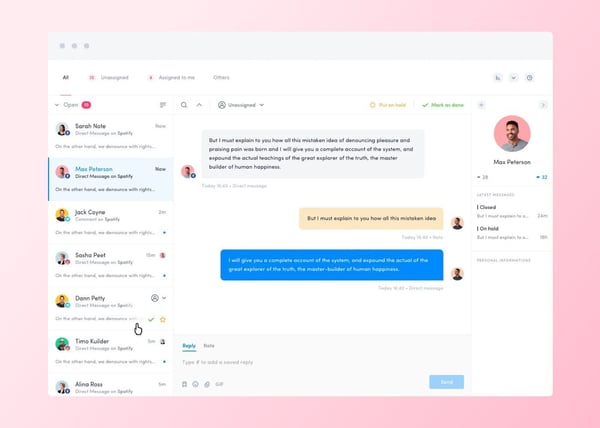
Fortunately, using a social media tool with a community manager means that you can see everything in real-time. You won’t miss any important comments, likes, or DMs and can see all your audience’s reactions in one place – no matter which social media network it comes from.
A direct line to your community means you can see how your content performs first hand, making tweaks and changes where needed. You’ll get a better look at the whole picture and will be able to see how your audience reacts to your posts, whether organic or sponsored content.
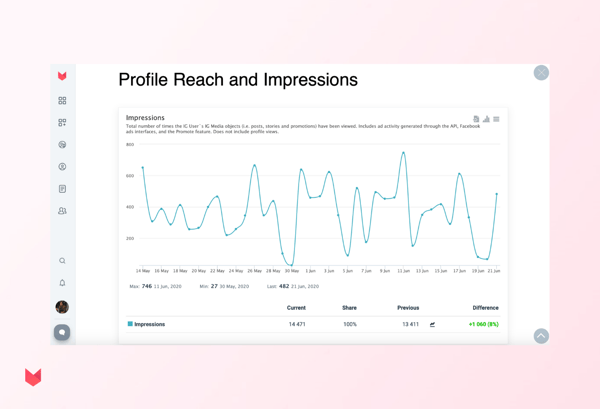
There’s no doubt that data plays a huge role in improving your content (more on that in a bit), but there’s nothing quite like seeing how your content is performing by getting direct feedback from your audience. Having the ability to analyze first hand can help you stay one step ahead of the competition.
Having a robust social media tool can give you better insight into how well your outreach performs. You can analyze data to see which content performs best and brings in the highest engagement rates.
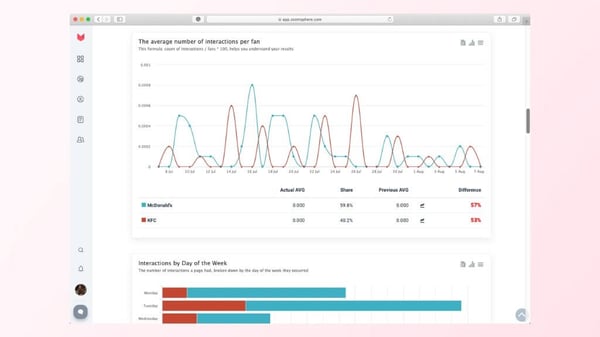
Watch your competitors and do a side-by-side analysis to see where you’re performing well and which areas you can improve. You can also get a better insight into how your audience behaves, picking up on trends to improve your engagement.
In order to convert leads, first, you need to get them. Social media has proven its ability as a strong lead conversion tool – even in the B2B world. In fact, 75 percent of B2B buyers use social media for their decision making.
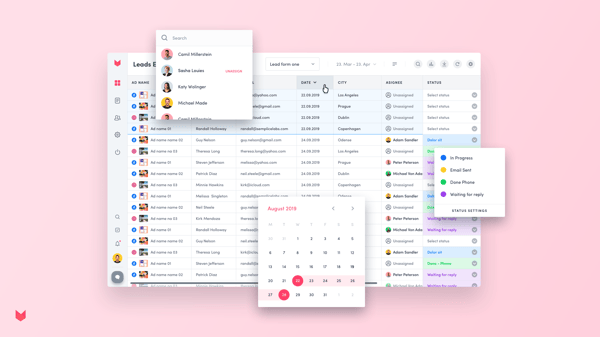
Once you have those leads, you’ll want to manage them and eventually put them through the sales funnel until the lead converts into a customer. Therefore, a leads manager tool is vital to securing leads and managing everyone who comes through the pipeline.
Of course, after you’ve got the leads, you’ll want to ensure that they’re given to the right team members in the sales department. A leads manager tool lets you effectively assign the right people with the best prospect for their skills.
It means that you can run a tight ship where everyone logs into the lead management tool and sees who they need to contact and when they should do it. You can then assign statuses so that everyone is clear as to who is doing what in regards to leads.
The ability to analyze your social media marketing metrics is crucial. Data is one of the primary drivers for determining results and improving output – but you need to know what to do with the information and how to make the most out of the available insights.
Using a social media analytics tool can provide a real boost for your social media marketing strategy. Analyze more than 150 metrics from platforms like Facebook, Instagram, and Twitter and turn them into actionable insights that drive the business forward.
Having total oversight is your best chance of improving productivity. So turning data into easily digestible reports can save time for you and your team as you get better insights into the meaning behind the data.
Once you’ve looked at all your data, you can segment into different groups so that everything is more digestible. Then turn it into a report and share it with other team members to form the basis of your strategy going forward.
Zoomsphere is the trusty sidekick that empowers social media marketers and helps them boost their productivity. With six social media apps and a workflow manager, you can get complete control over your social media output and create a marketing strategy that sees your business grow from strength to strength.
The digital landscape has witnessed a surge in short-form video content on platforms like TikTok and Instagram Reels, making a lasting impact within...
In the dynamic world of social media marketing, the relationship between agencies and clients thrives on a foundation of transparency. It’s a conduit...
Digital marketing has grown 30% faster than other sectors of marketing (according to Social Media College). If you’re wondering why that is, I blame...