Elevating Short-Form Video Creation through Collaborative Scripting
The digital landscape has witnessed a surge in short-form video content on platforms like TikTok and Instagram Reels, making a lasting impact within...
3 min read
Veronika Pipas
:
Sep 2, 2021 11:00:00 AM
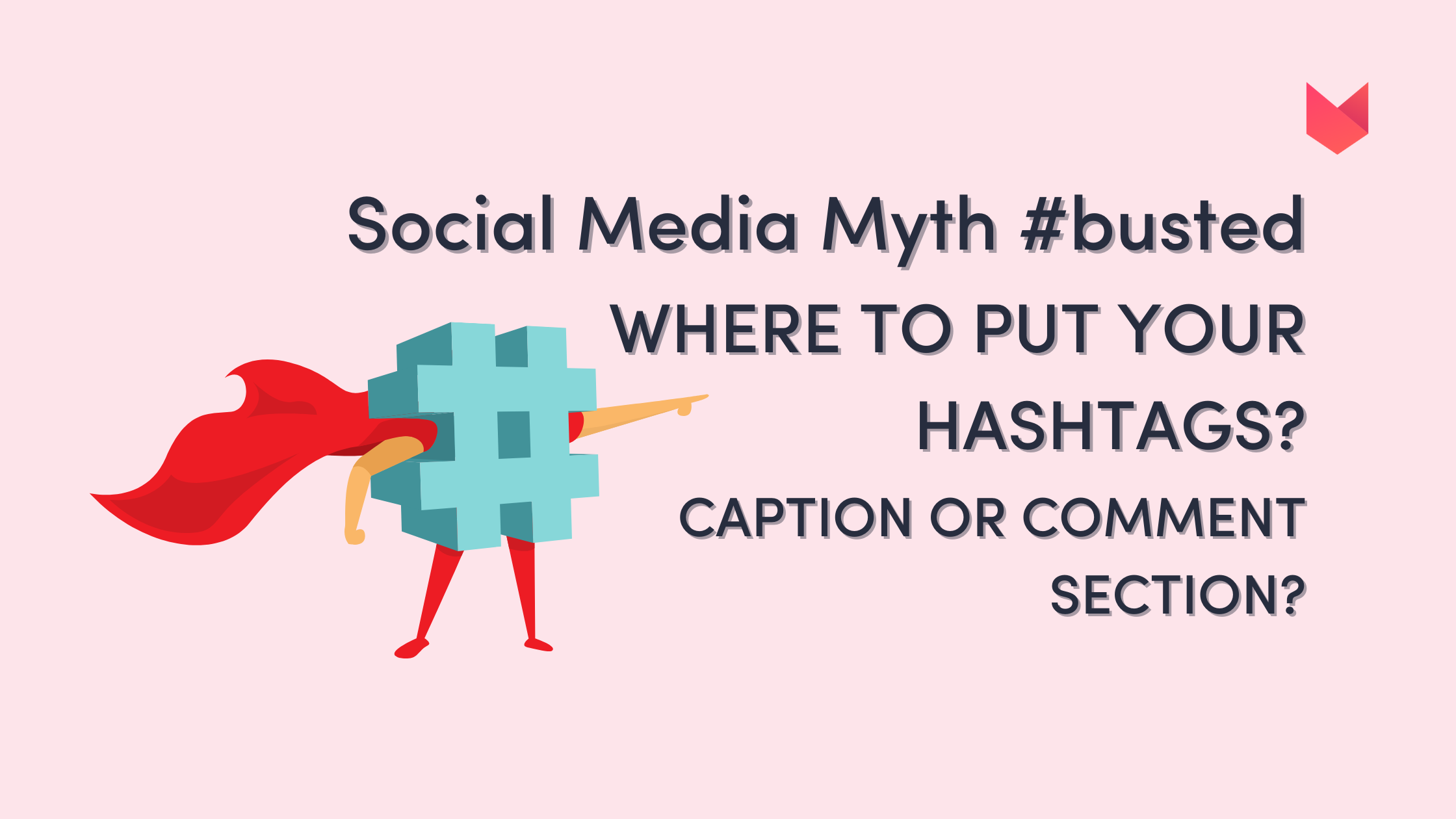
You either saw it 👀 or heard 👂 about it – Instagram hashtags in the comments section or in the caption? Some people believe that those options may vary in their results of achieving better results on the platform. And it would be an easy way to see higher reach numbers just by using hashtags in different places, right?
But what's the truth behind this social media myth, is it true✔️ or false ✖️? Well, we are bringing you a statement directly from Instagram. We will show you the answers below.👇

Hashtags are being used from the very beginning of the platform and still are considered to be an effective way to get more attention to your Instagram posts.
There is no question if you should be using hashtags (posts using hashtags gain a 12.6% increase in engagement compared to those with none), the problem is how. The internet says so much about this topic. You probably read tens of such articles, so let's mention only the most common advice.
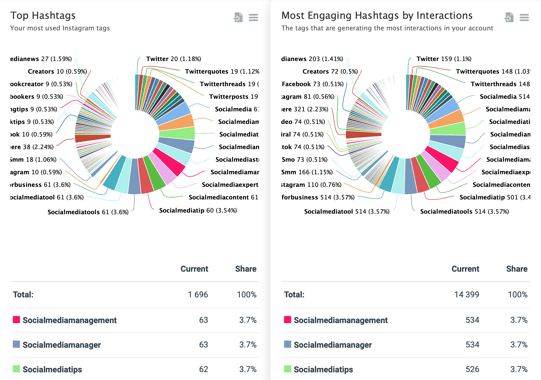
The most used & engaging hashtags in ZoomSphere Analytics app of Zoomsphere's Instagram profile.
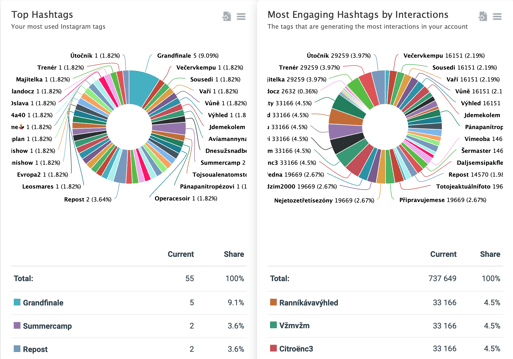
The most used & engaging hashtags in ZoomSphere Analytics app of Leoš Mareš's Instagram profile.
Even though you follow every guide you find, you always need to keep in mind that you need to analyze and evaluate your results from time to time and make proper adjustments with your usage of hashtags. Often check on hashtags, evaluate which work the best for you, compare the performance of different posts (with different hashtags), and find your own bulletproof hashtag strategy. From which you can make a Template in Zoomsphere Scheduler App and provide yourself the easiest use of your ✨perfect✨ set of hashtags.
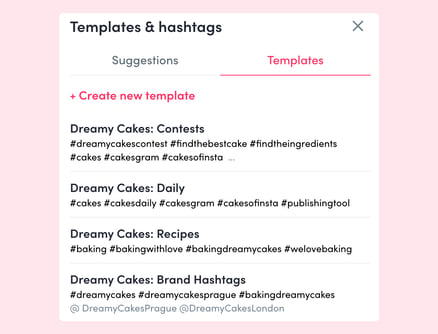
An example of the set of Hashtags put in a Template in Zoomsphere Scheduler App.
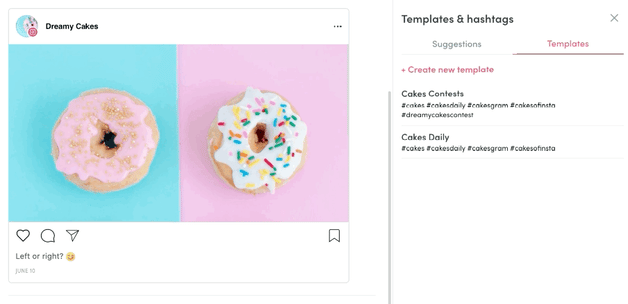
Easy usage of Hashtag Templates when scheduling in Zoomsphere Scheduler App.
Whether to put your hashtags in the caption or comment section has long been a debate. Well, Instagram just gave us an answer.
In this official article posted by Instagram, it says that Instagram is looking at these factors to choose what shows up in search results or not:
🔎Username, Captions, Name, Bio Keywords, Locations, Hashtags. (*in no particular order)
So why should we put our hashtags in the caption?
Well, the article also included this final section: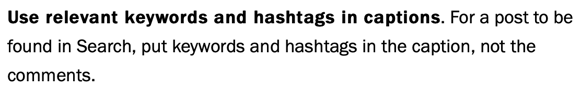
What does that mean?
This means if you want to show up in searches better (thanks to your hashtags) then start putting them in your caption instead of comments. 💬
As already mentioned, the maximum number of used hashtags is 30 for both caption or comment sections.
The main aim of this article from Instagram was NOT to mean that you've been using hashtags the wrong way by putting them in your comments. We totally understand the reasons of moving your hashtags to the comment section is to hide them and keep your post description nice & sleek, without any distractions.
Instagram marketing is a complex, high-competitive discipline, where there are no easy shortcuts to gain better results. Hashtags still likely work just as well in comments as they do in captions (in terms of hashtag reach). But since that extra search potential is a nice bonus, we will continue putting them in the captions. 😎
But do NOT forget, it's always good to measure your own performance whether you put your hashtags in the caption or comment section. Evaluating was never a bad idea, was it? 😜
Team up with ZoomSphere not only for an easier usage of your proper set of hashtags, but also to discover new ways and possibilities for getting a proper overview of yours but your competitors social media analytics as well, and manage social media like a pro! 💪
The digital landscape has witnessed a surge in short-form video content on platforms like TikTok and Instagram Reels, making a lasting impact within...
In the dynamic world of social media marketing, the relationship between agencies and clients thrives on a foundation of transparency. It’s a conduit...
Digital marketing has grown 30% faster than other sectors of marketing (according to Social Media College). If you’re wondering why that is, I blame...