Elevating Short-Form Video Creation through Collaborative Scripting
The digital landscape has witnessed a surge in short-form video content on platforms like TikTok and Instagram Reels, making a lasting impact within...
2 min read
Karolína Hejlová
:
Nov 9, 2020 6:16:35 PM
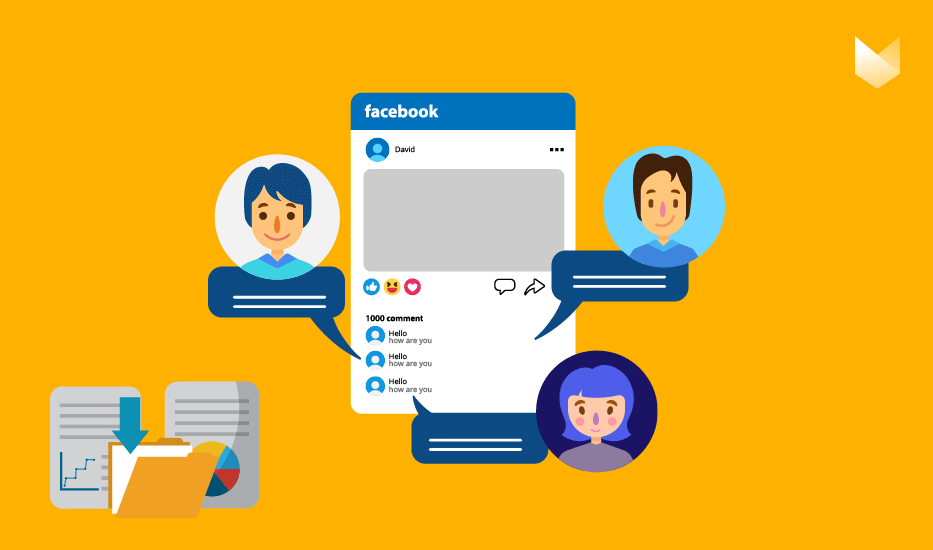
Setting up a social media contest is not a difficult task, and it usually brings great results. But only when done right! There are plenty of tips on how to choose the right rules or prizes and so on. But we have some different advice on how to automatically collect and archive the incoming comments and messages from a contest post in one place.
Social media contests became a strong part of a marketing strategy run by the brands or influencers. And it makes perfect sense, everybody loves to play a game and desire to win. Besides that, it gives you an ideal chance to show the product or service. Win-win situation.
To find out how to start with a proper social media competition, check out this article. If you already have some experience, let’s look at how to make your work more effective and automatize the “most boring” part of it – collecting the comments and archiving in the right place.
In general, the best practice is to set up everything before you publish the post. This way, everything will archive right in time, and you prevent having dozens of comments to process manually. (Which sucks 😕)
So here is how to set up the system step by step in the ZoomSphere Community Management App. Once you do it, you can use it repeatedly. No need to spend your time on it every time. So, here we go.
Firstly, you need to create the right label for contests. To do so, go to the Workspace Settings, choose the desired Workspace, and find the Labels for the Monitoring / Community Management App.
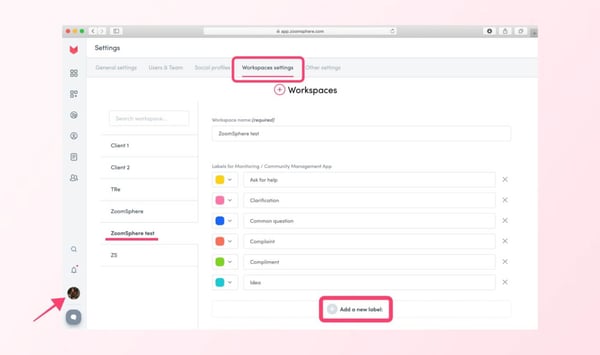
Add a new label and name it Contest (or anything else you want). You can also work with tags and create a contest tag in the Community Management App under a post.
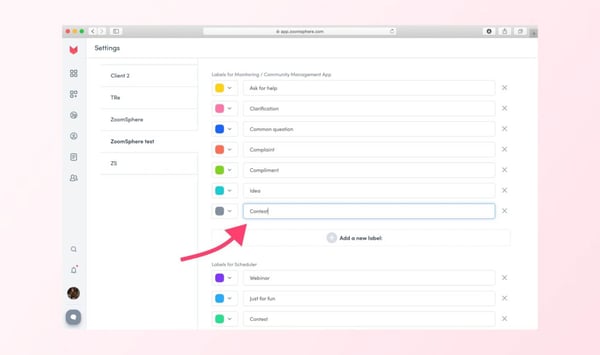
The next step is to create the contest post. Once you schedule it in the Social Media Scheduler, copy part of the original post text – long enough to make sure it cannot be mistaken for some other post.
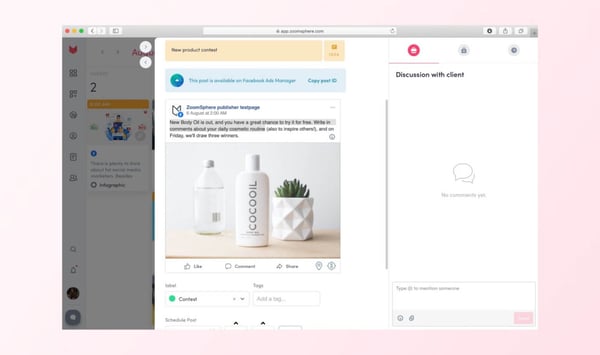
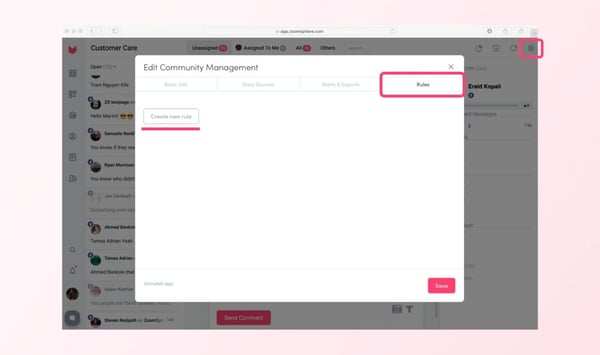
Now open your Community Management App and go to Settings – Rules. Here you can create a new rule. Click on it, choose the proper name (for example, Product Contest July 2020 – Automatic Archiving). And now begins the fun, you need to create a logic rule. But don’t worry, it’s super easy.
.jpg?width=600&name=New-rule-2-1-1536x910%20(1).jpg)
To archive the right post reactions, choose IF “Original.Post.Content” (it’s referring to your original contest post) – contains – “Post text” (here you will paste the part of the text you copied before in step 2).
After the IF statement, you need to add your THEN statement (what happens after the IF is fulfilled). To archive the comments, choose here “Set Label” to “Contest”. Till now, all comments under this post will be labeled as Contest. (Or you can also use the “Set Tag” option if preferred)
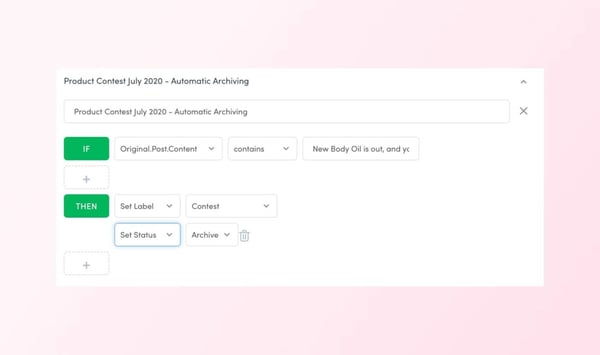
Finally, you add “Set Status” to “Archive” and the comments will be both labeled and archived automatically.
PS: Don’t forget to save it! 😂
This way, you can easily create different Rules for your contests and posts. The number of created Rules is unlimited.
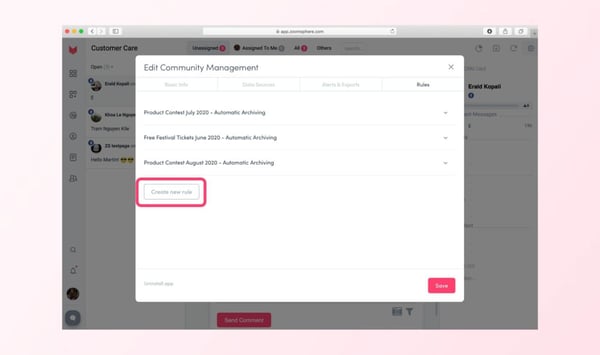
You can also add more posts to an already existing Rule. In this case, you’ll add a new IF to an existing Rule and repeat the same steps as before. The only difference is pasted text from different posts. Lastly, you need to choose the AND/OR button between the different IFs.
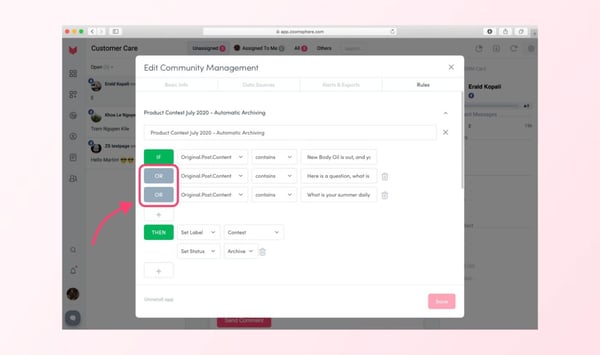
In this case, you need OR – like in math, AND means that you have to meet all the conditions at once, OR means it will archive even if only one of the conditions/requirements is met.

Now you can go online, set up all the rules and contest and start! I wish you better results and less work. Hope ZoomSphere helps you with both 🙏
The digital landscape has witnessed a surge in short-form video content on platforms like TikTok and Instagram Reels, making a lasting impact within...
In the dynamic world of social media marketing, the relationship between agencies and clients thrives on a foundation of transparency. It’s a conduit...
Digital marketing has grown 30% faster than other sectors of marketing (according to Social Media College). If you’re wondering why that is, I blame...