Elevating Short-Form Video Creation through Collaborative Scripting
The digital landscape has witnessed a surge in short-form video content on platforms like TikTok and Instagram Reels, making a lasting impact within...
4 min read
Simon Banks
:
Nov 6, 2020 10:15:16 PM
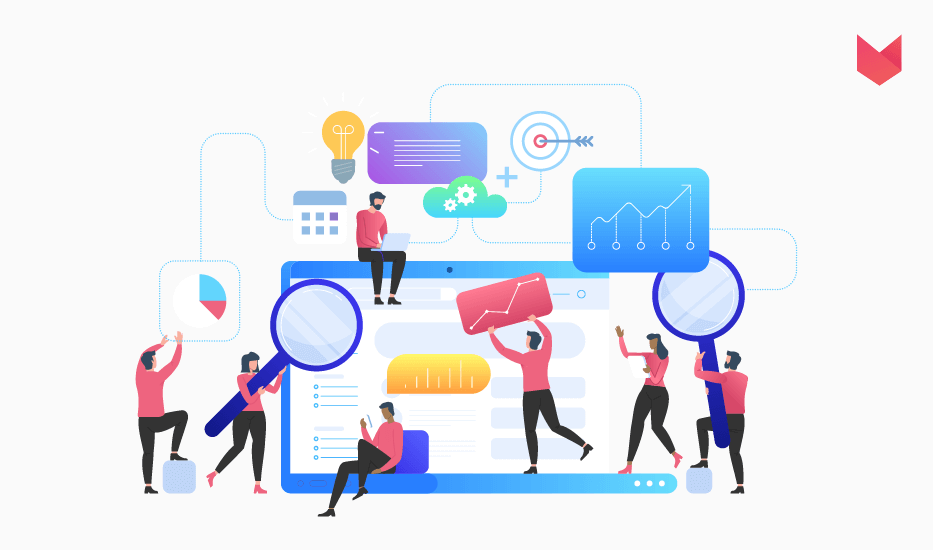
Workflow management plays a vital role in daily working setups, no matter the industry. As a business leader, you’ll want to ensure that everyone in your team is working from the same page – from social media managers to human resources.
Managing a company’s workflow throughout different departments can be tricky if you don’t have the right tools in place. Fortunately, a great project management system does just what it says on the tin: manage your projects.
And if you’re using Zoomsphere’s marketing management tool, you can organize, delegate, and process the entirety of your workflow while having a complete overview. Here’s everything you need to know about how to get everyone working in the same tool.
Zoomsphere is primarily a social media management tool where you can control all aspects of your social media content. But it can be used by other teams too, and you can align with management departments, graphic designers, freelancers and more to schedule and collaborate on tasks.
.jpg?width=600&name=shutterstock_1775073806-1536x984%20(1).jpg)
The saying “let’s get everyone working off the same hymn sheet” is particularly pertinent for team collaboration. It’s even more vital across an entire business setup. Problems can easily arise without having a tool that centralizes all the tasks relating to a project.
If one person is working with their own process and another person is using something else, the situation soon becomes complicated. While we all have our own ways of working, there needs to be one core area where everything fits in together.
.jpg?width=600&name=asignee-2-1536x864%20(1).jpg)
Using a marketing management tool becomes even more important if you have external people working on projects, be it copywriters, designers, or influencers. People who work outside of the day-to-day won’t be as integrated as full-time employees and therefore, will need a tool that allows them to work with you easily.
Here’s what you can do with a great project management tool……
When you’re leading a team, you need to be clear and concise in your expectations and how setups will run. Using a project management tool is an extension of your methods, helping you put everything into one place where you and your team can collaborate.
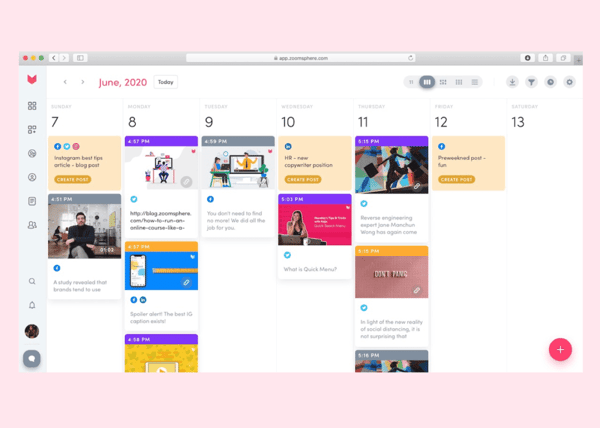
It’s important that you set out expectations and detail how you want to work. Doing this will help team members understand your methods better while making it easier for them to adopt software like your chosen digital marketing management tool.
.jpg?width=600&name=shutterstock_1101972863%20(1).jpg)
A project management tool allows you to take full control over the working process, thanks to the ability to manage tasks in one place. You’ll know what the copywriter is working on and when it’s due, plus you will have access to various drafts of their tasks.
You can see when social media posts are scheduled and the content they contain. Essentially, having everyone working together in the same tools means you can enjoy total transparency over every department.
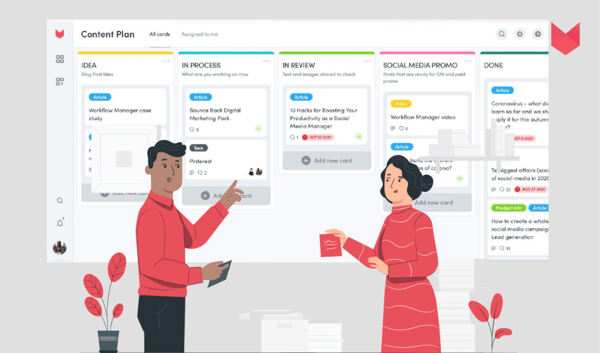
In ZoomSphere, for example, you can use workflow manager cards with detailed descriptions of each task, ticking off bullet points as you and your team complete work that is due. It provides a more transparent process and offers greater clarity for yourself and the whole team when it comes to who is working on what.
Using more tools increases the chances of making processes more chaotic – for you and everyone involved. But one notification center ensures that you won’t miss a single task, comment or mention. Keeping your whole team in the loop provides with you with a perfect track of every project. That gives any team leader an important advantage to coordinate big projects.
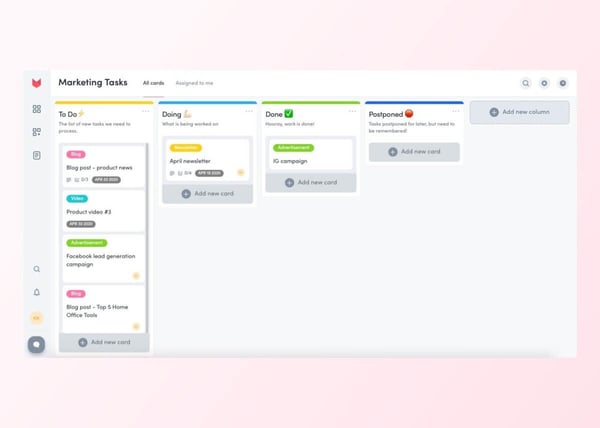
And it doesn’t need to be rooted to your marketing team – you can also invite the HR team, sales managers or your dev team to join the Workflow Manager.
Collaborating is the most important aspect for any team, whether it’s the sales, marketing, SEO, or development departments. Without efficient collaboration, it won’t take long until cracks start to appear, and problems arise as a result.
An effective workflow manager gives you control over every aspect of a project, from the development process through to completion. You can see which stage of the pipeline your sales team has reached, when the next blog post will be ready, what the social media manager is working on, and much more.
You won’t miss any updates or deadlines and can easily delegate tasks to other team members. When everyone is using the project management tool, processes run smoother, and everyone has clear visibility over what they’re doing.
Using an effective project management tool means you can manage and collaborate on a variety of projects, no matter their size. A workflow manager offers a one-size-fits-all approach from large tasks like designing a new website to smaller aspects like posting social media content.
It’s no surprise to see that project management tools are growing in popularity, with 76% of executives favoring them over other forms of workflow management. Teams all around the world are embracing them as a way to work together.
Project management tools were already popular pre-Covid, but the current climate has made them even more vital. With more teams working remotely, it’s critical that everyone works from a management system that highlights their workflow and team collaboration.
You might have team members spread all over the world or just a few streets down. Either way, it’s important to have a method that works whether you’re in the office or working remotely – and a project management tool does just the trick and brings everyone together even when they’re thousands of miles apart.
Zoomsphere’s project management tool lets you manage, delegate, collaborate, and track everything to do with your team. It provides clarity over all types of projects and, most importantly, gets everyone working together in the same place – no matter where they’re located.
Find out more about project management tools with Zoomsphere
The digital landscape has witnessed a surge in short-form video content on platforms like TikTok and Instagram Reels, making a lasting impact within...
In the dynamic world of social media marketing, the relationship between agencies and clients thrives on a foundation of transparency. It’s a conduit...
Digital marketing has grown 30% faster than other sectors of marketing (according to Social Media College). If you’re wondering why that is, I blame...