Elevating Short-Form Video Creation through Collaborative Scripting
The digital landscape has witnessed a surge in short-form video content on platforms like TikTok and Instagram Reels, making a lasting impact within...
2 min read
![]() Jakub Mach
:
Feb 2, 2021 4:39:03 PM
Jakub Mach
:
Feb 2, 2021 4:39:03 PM

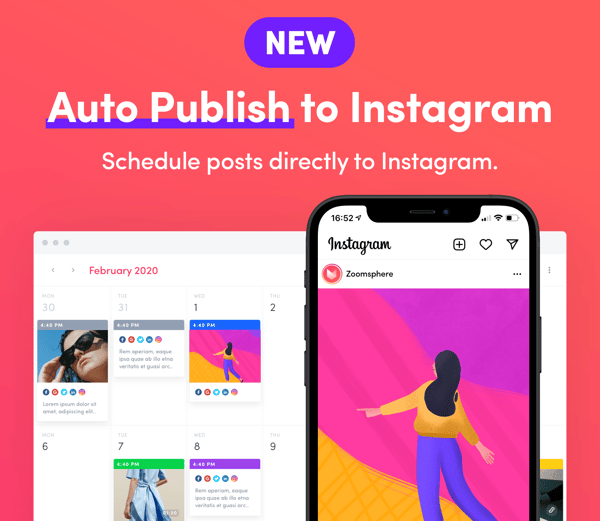
We are so happy to share the great news with you – you can now schedule posts directly to Instagram! 🎉
We have a new feature – Auto Publish – which will allow you to post directly to Instagram without the need for manual posting using push notifications on your phone.
Instagram has made it possible and started providing access to its Content Publishing API, which supports scheduling and publishing single photos and single videos for Instagram business accounts.
ZoomSphere lives up to the expectations of all-in-one social media management tool, now more than ever. We love to bring features that our users need the most. We always listen! Now the whole workflow becomes even more effective and carefree.
There are two ways now how to post with ZoomSphere, and you can always choose what fits better your needs.
Two options now on how to post through the Scheduler:
.png?width=600&name=03@2x%20(1).png)
This has been a long-desired function: you can schedule posts that will be auto-posted directly to Instagram, without the need for any manual action.
The API supports scheduling and publishing single photos and single videos for Instagram business accounts.
There are some limitations:
What is supported:
You can use manual posting for all possible scenarios:
Download the ZoomSphere app now: Google Play and App Store.
For the manual posting, just schedule and approve your Instagram posts in the Scheduler. Approved posts are synced into your ZoomSphere mobile app, and when it's time to publish them, our app will notify you right in time.
You will tap at the notification to open the app and see the detail of the post you have scheduled in the Scheduler, click on Publish to Instagram and choose Feed or Stories. Then you can finish all touch-ups in your Instagram app, where you will be redirected automatically by the ZoomSphere app.
Instagram is all about the visual. That’s why there is the Instagram Feed in ZoomSphere – an amazing feature allowing you to plan content for Instagram visually in the Scheduler app.
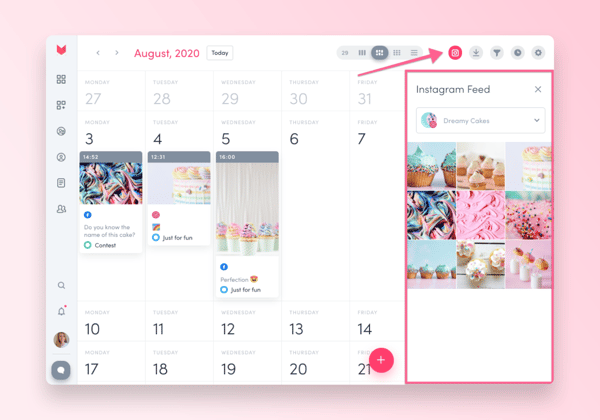
Read more about automatic IG publishing here.
ZoomSphere is a high-quality social media management tool, which you can use to monitor trends, create strategies, prepare campaigns, publish and evaluate – that’s just to name a few abilities of the many ZoomSphere provides its users.
The digital landscape has witnessed a surge in short-form video content on platforms like TikTok and Instagram Reels, making a lasting impact within...
In the dynamic world of social media marketing, the relationship between agencies and clients thrives on a foundation of transparency. It’s a conduit...
Digital marketing has grown 30% faster than other sectors of marketing (according to Social Media College). If you’re wondering why that is, I blame...