Elevating Short-Form Video Creation through Collaborative Scripting
The digital landscape has witnessed a surge in short-form video content on platforms like TikTok and Instagram Reels, making a lasting impact within...
3 min read
Karolína Hejlová
:
Nov 10, 2020 10:08:04 AM

The key to real productivity is in a proper organization of your work. Especially when you take care of several clients, you need to cooperate with a number of colleagues or effectively delegate tasks. Whatever it is, the right tool makes your life incomparably easier. And that’s the goal of a new ZoomSphere app called Workflow Manager.
Keeping yourself or the whole team organized can be tough, and let’s be honest, the notepad method isn’t the best. Using the proven Kanban layout, the new Workflow Manager helps you stay productive through the ability to organize, delegate and track your progress.
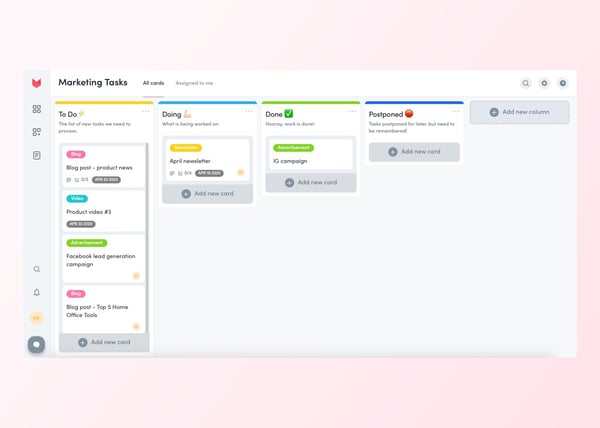
The principle of it is super simple. Create as many columns as you need, name them and start filling them with cards. The sky is limit here, you can develop a flawless system for your content planning, a development roadmap, blog calendar, or even use the app for bug reporting, team vacations and so on – in fact, for anything that you can come up with.
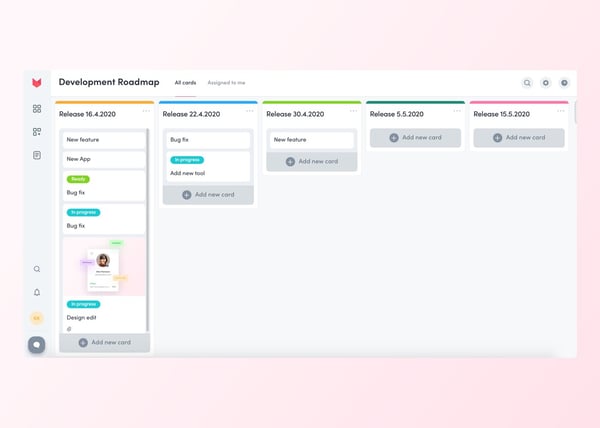
You can share the app with people from the whole company, brand or agency, not only with the ones from your social media marketing team!
Firstly you need to start with installing the app. Go to the App Store (or start a free trial on our web), click on the Workflow Manager tab and choose to start a free trial for 31 days.
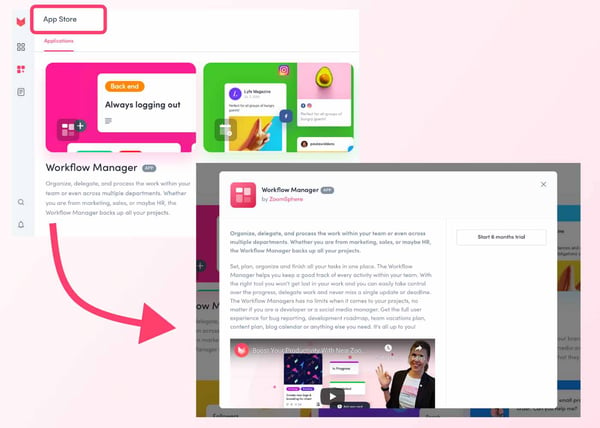
Once the app is installed, you can simply add it to your Workspace. Click on the plus button, choose Workflow Manager, name it, share the access with others and you are ready to start!
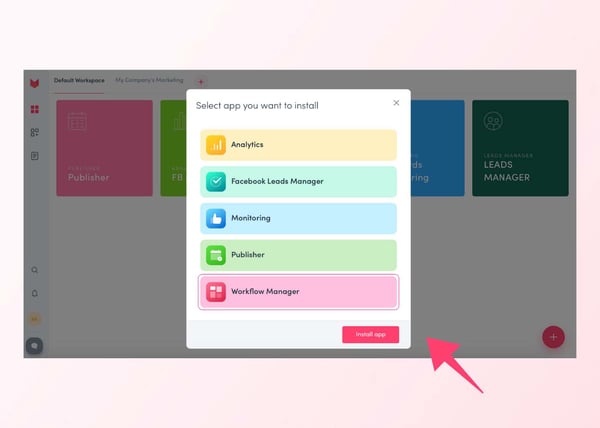
In the original set up, you start with three columns that can be easily renamed and you can also add many more.
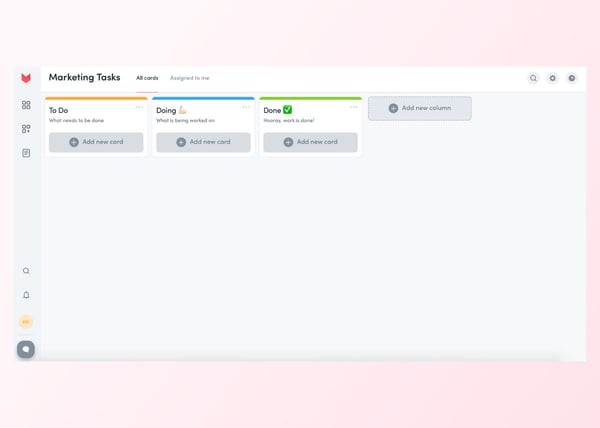
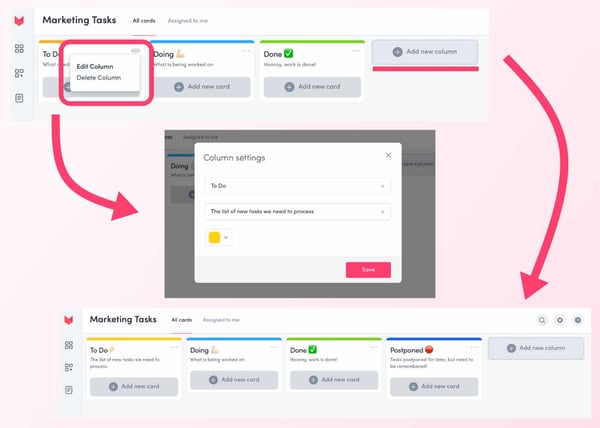
In each of the columns, you add a card, write the name in and press enter to create it. After that, you can open the detail of the card and leave a description of the task, set a deadline, assign other teammates and add labels or attachments.
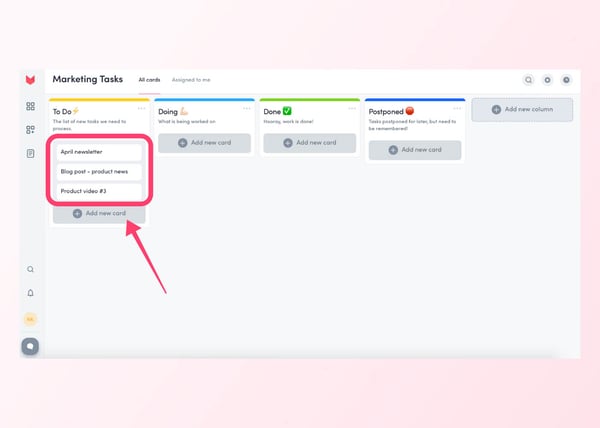
On the right side of the card, there is a space for your comments and team discussions. Share all your comments here with other users or check the activity panel storing all changes done within the card. When somebody else mentions you in a comment, you’ll immediately receive a notification.
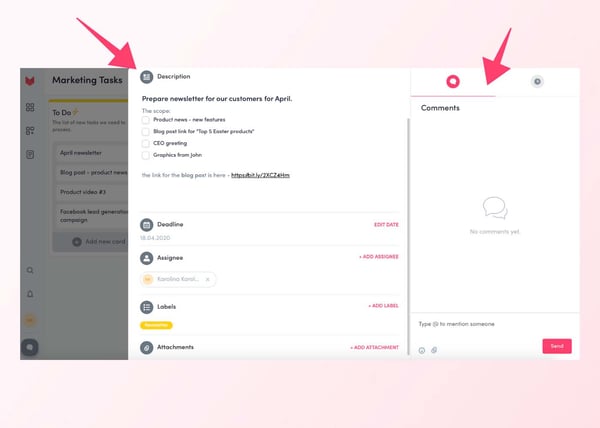
Finally, you can quickly move each card from one panel to another – simply hold the card with the cursor and move it onto the desired panel.
There is no limit for users or created panels. Once you purchase the App, you can start using it however you like. But to make sure you don’t get lost within all the work, you can also easily filter only the cards assigned to you and focus entirely on your work.
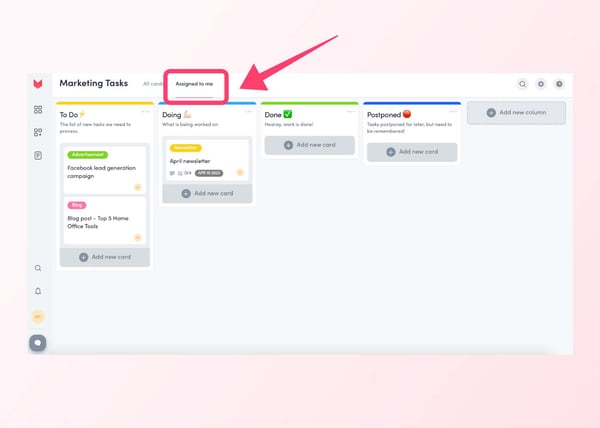
No matter what’s your position or which department you work in, the organization of work is essential for your productivity. As we tested ourselves, Workflow Manager helps you bring your work to the next level, simplify your communication and speed up the whole process.

So leave the organization to ZoomSphere and spend your energy on things that make a difference!
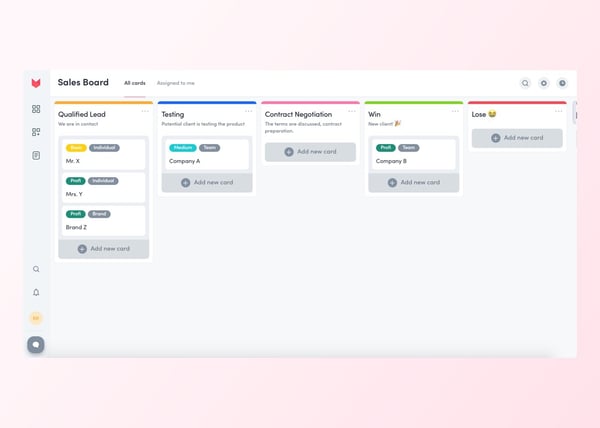
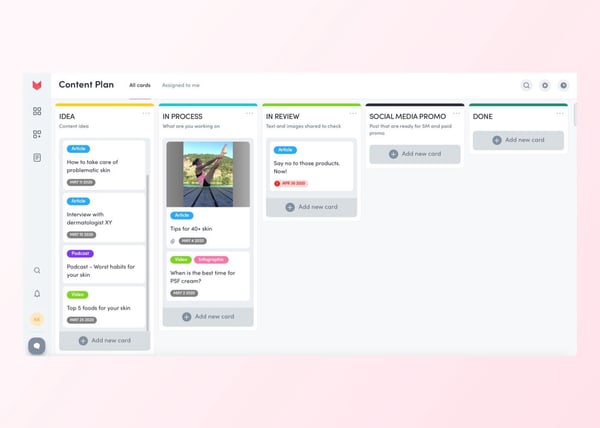
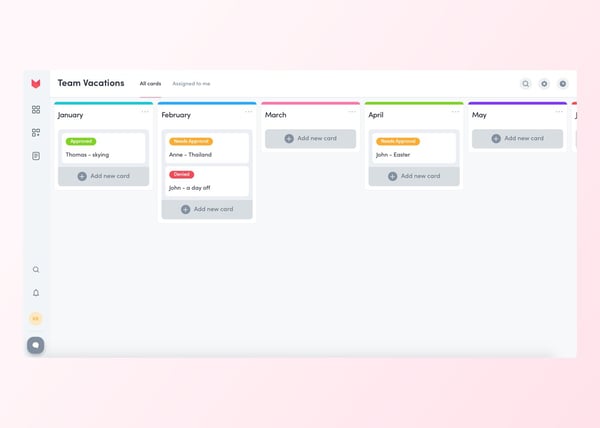
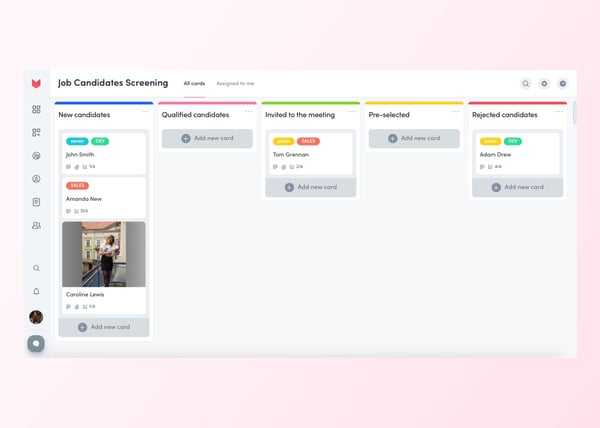
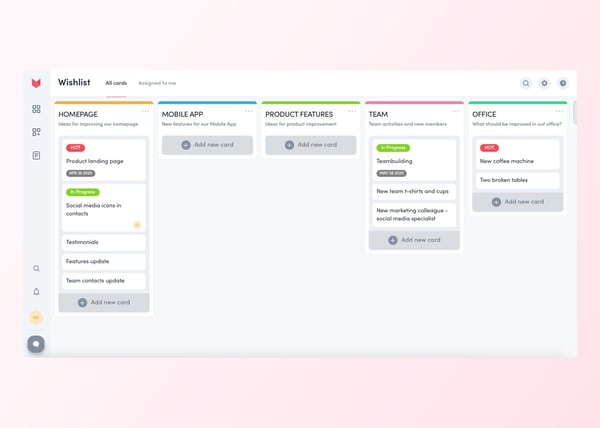
The digital landscape has witnessed a surge in short-form video content on platforms like TikTok and Instagram Reels, making a lasting impact within...
In the dynamic world of social media marketing, the relationship between agencies and clients thrives on a foundation of transparency. It’s a conduit...
Digital marketing has grown 30% faster than other sectors of marketing (according to Social Media College). If you’re wondering why that is, I blame...