Elevating Short-Form Video Creation through Collaborative Scripting
The digital landscape has witnessed a surge in short-form video content on platforms like TikTok and Instagram Reels, making a lasting impact within...

Many of us are quite happy that 2020 is ending, everyone is sure that this year is the one to remember forever! But let's focus for a while on the good things that happened. And in ZoomSphere, we have many of those. Let's see all the product news you’ve had a chance to try during 2020.
Collecting leads is one of the most elementary activities of any marketer. So we decided to add a new app, where all generated contacts across executed campaigns are stored. What is the Leads Manager capable of?
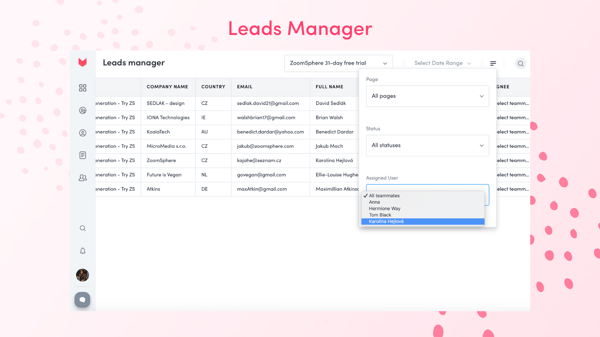
At the beginning of the year, we built an App Store, where you can find all our available apps. Choose from apps what you and your team need, or get the whole all-in-one solution. It's completely up to you.
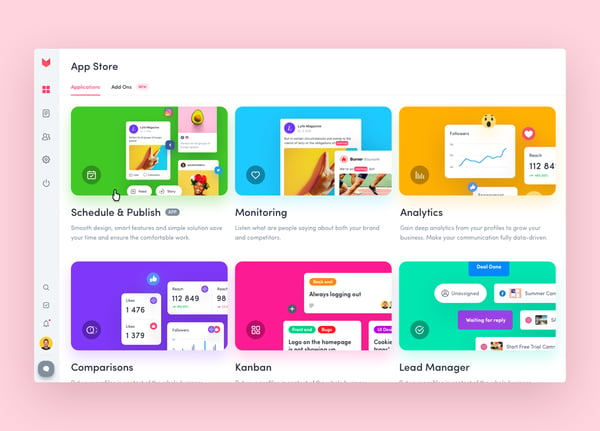
Which Apps are now available?
All published Facebook posts now show key performance statistics such as:
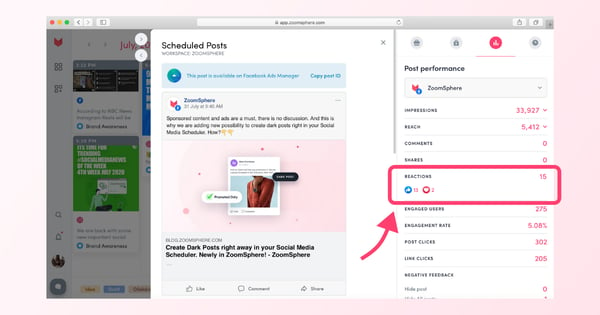
You can see the Post-performance tab for all your published Facebook posts. You won't see it if the post was only published on other social media channels.
When you mention your teammate or add a note in the Community Management app, a notification is sent to the global notification center.
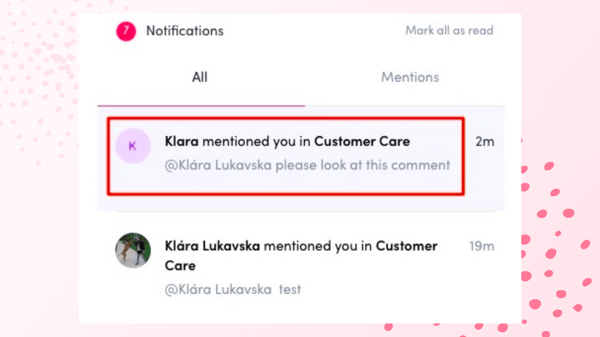
We added new Page & Post Reach graphs for Facebook pages and Instagram accounts. You can now find a graph for:
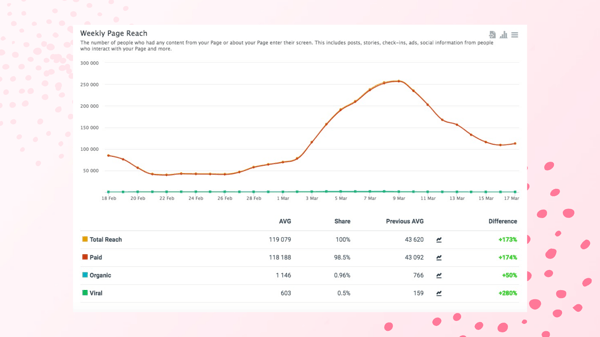
If you're sometimes having difficulties keeping you and your team organized, look no further. Using the proven Kanban layout, the new Workflow Manager helps you stay productive through the ability to manage, delegate, and track your work progress. In ZoomSphere, we fell in love with this app completely (and moved all our project management here, from marketing tasks, HR boards up to Bugs reporting).
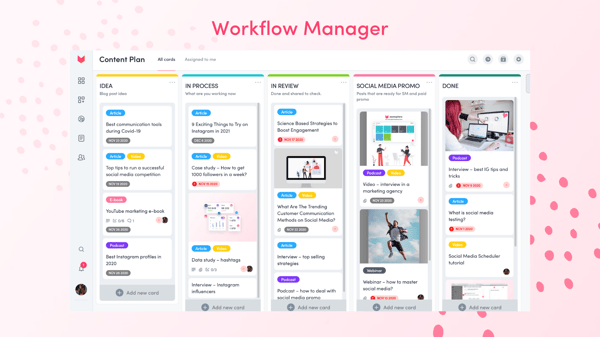
You can create an unlimited number of panels and cards, connect as many teammates as you need, and move your whole work there. Once your task/card is done or not needed anymore, you can easily archive it.
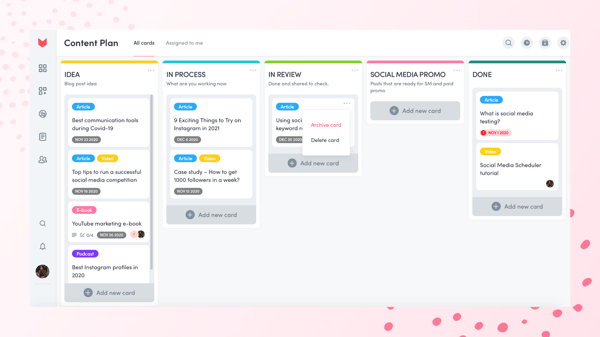
And you don't have to use it just as a task manager! Other uses are:
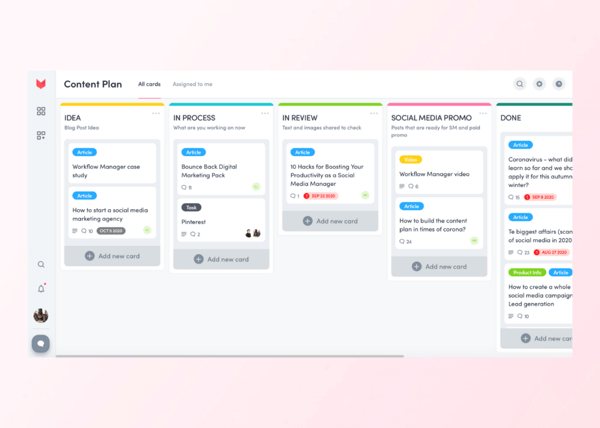
To see more tips and tricks on using Workflow Manager, make sure you read this article.
This is an option for those who are using Zoomsphere to their full potential or working with a smaller screen on a laptop.
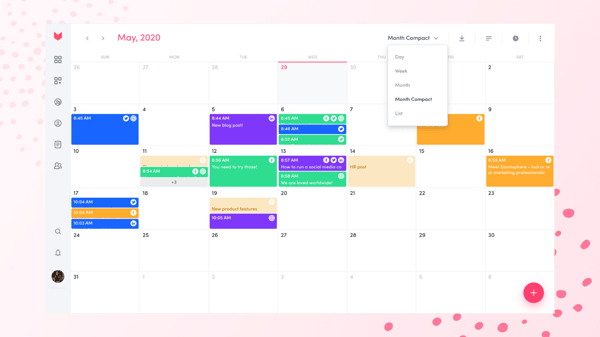
Now with the Month Compact View, you can fit even the most packed calendars on a single screen without the need to scroll! 😉
We added the ability to edit your comments in these apps where the comment section is present.
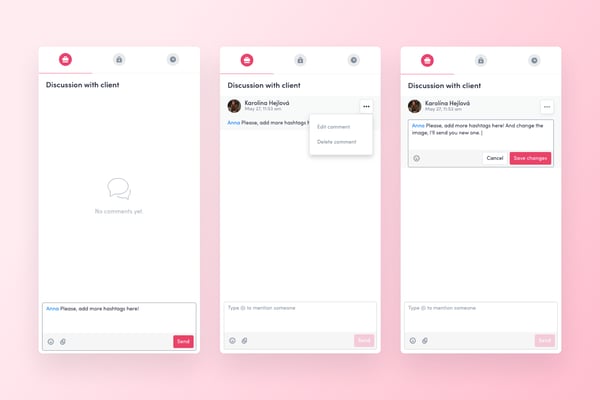
Also, we added previews for attachments in the comment section of the two Apps mentioned previously.
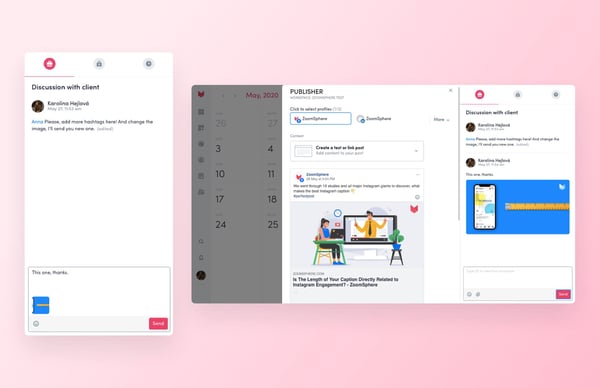
We redid the Workspaces Menu to tidy it up and make it more intuitive! What were the changes?
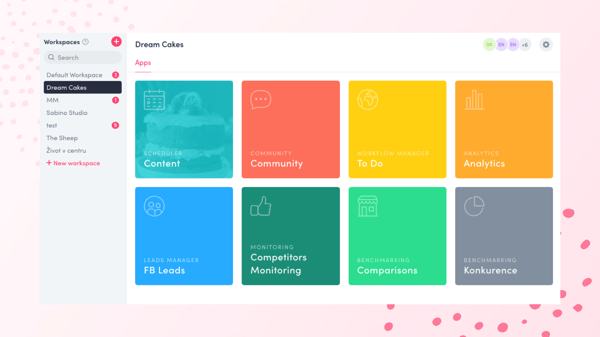
You can also see all the users that are part of each workspace – new icons in the right corner of your screen. Click and see the full list of your teammates.
Our favourite updates are those that come from you, our clients, like the new Scheduler "Today" button. Once you click on it, ZoomSphere immediately brings you to the present day.
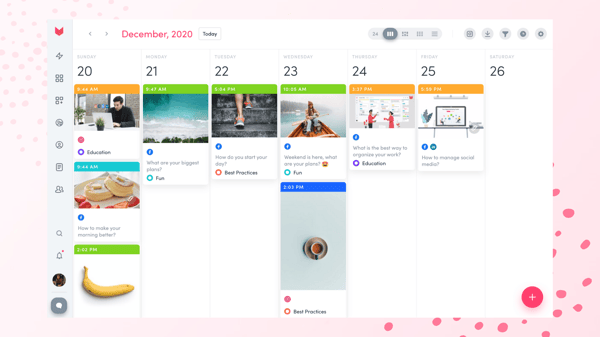
Also, in the top right corner, we improved icons for the Scheduler Previews. They represent the viewing modes as you know them:
Day – Week – Month – Compact Month – List
We've worked hard on our new Instagram Feed feature for our Scheduler App, and we were thrilled to share it with you! Instagram is all about the visual. And from this moment on, you can plan content visually in ZoomSphere.
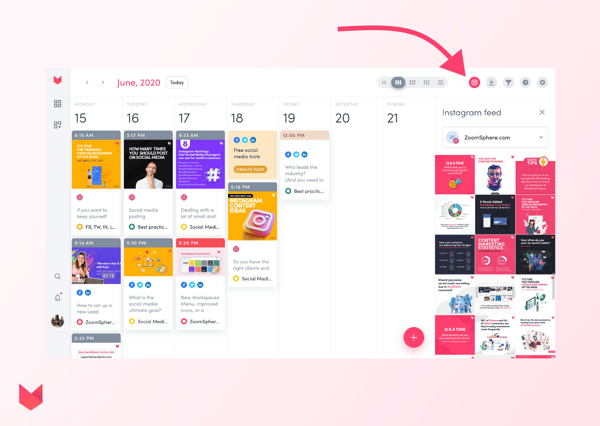
You can see any posts you want on your Instagram Feed by selecting the post Statuses you would like to see there. Once you set a post in one of the statuses you've selected, it will automatically appear on the Feed.
We added Average and Total counts, which can be very useful, especially if you use filters for Content type or Labels.
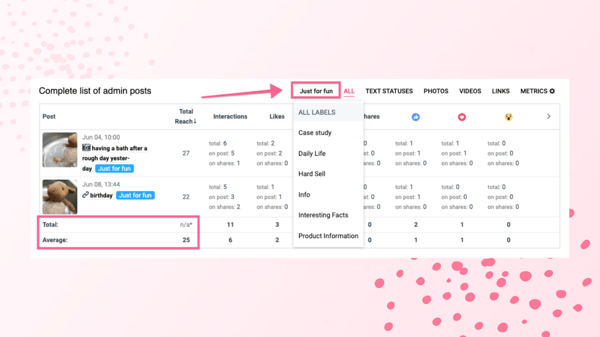
💡Our Tip: If you use Labels in Scheduler to differentiate your content campaigns, you will be able to see results for the whole campaign, not only specific posts.👌
A dark post is a promoted post published on Facebook, but it is not visible on the Timeline. That gives you a unique opportunity to deliver customized content to desired users. Find out more about it here.
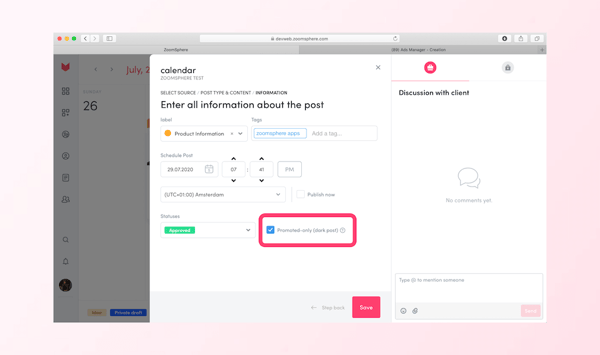
Once you create your post in ZoomSphere, just copy the post ID and work with it in the Ads Manager.
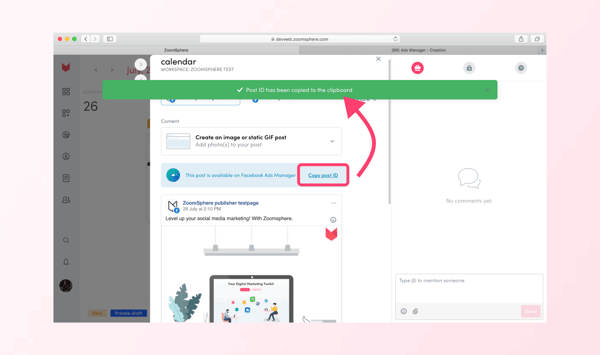
Dark Posts will be automatically marked "Dark Post" to be easily recognizable among other posts in the calendar.
Newly, you can browse posts in the Scheduler App while having them open. For this, we added a small but practical detail of arrows in the left upper corner of each post.
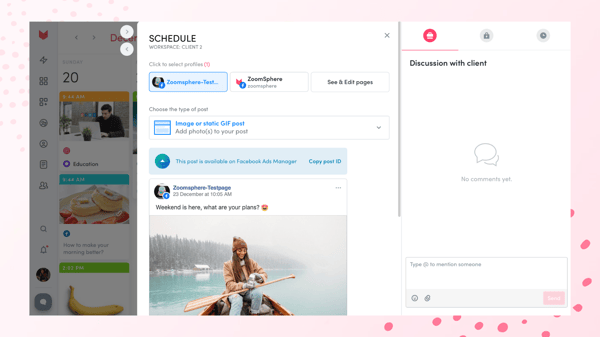
Also, you can click on an image in the Scheduler App, and its preview will open. It is convenient with carousel posts, for example. Plus, you can download the images. This applies to the Workflow Manager App as well. You can preview and download both images and pdf files. If you have more than one file attached to one card, you can open their preview and browse them all.
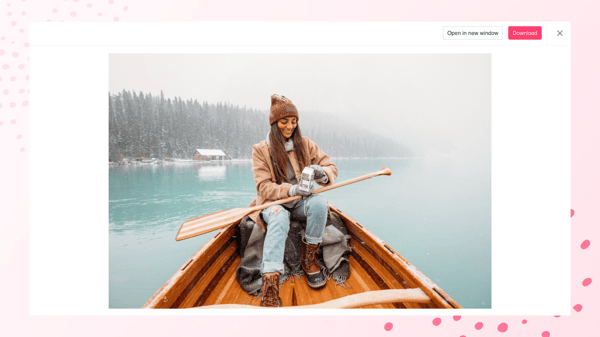
When deleting a workspace is too radical, and you might need to go back to it in the future, archiving is the best option. Go to Workspace settings, tick the box, and update the workspace. You can always go back and unarchive it.
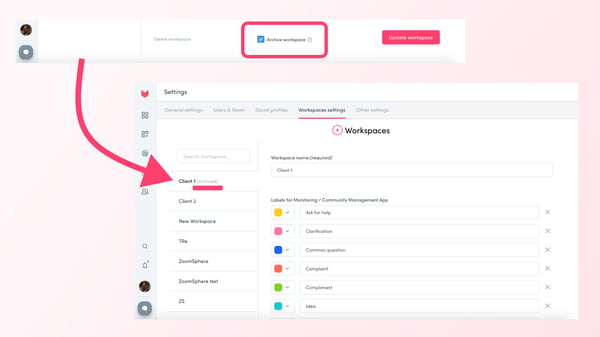
We created the Overall Dashboard to help you better navigate your workday — you can see the most important things from all your Workspaces in one place.
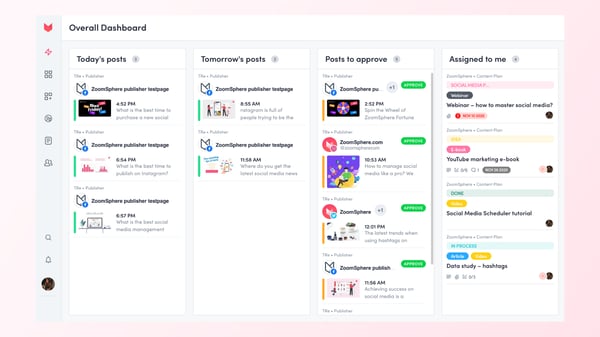
The Dashboard is visible if you have more than one Scheduler app. And what can you find there?
And finally, from now on, you will always know when your colleagues are typing new comments in real-time. You can see this in the Discussion/Comments section of the Scheduler and Workflow Manager apps.
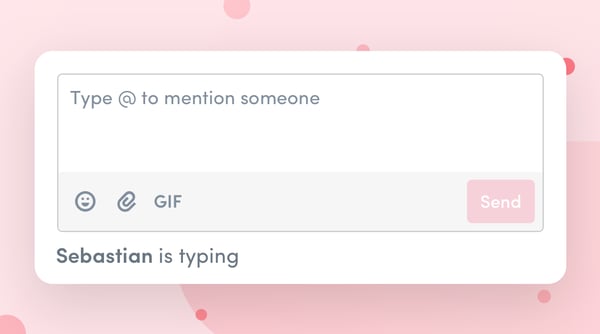
Thank you for walking through 2020 with us, and we wish us all a Happy new year and many successes in 2021 (not only in marketing🙏).
The digital landscape has witnessed a surge in short-form video content on platforms like TikTok and Instagram Reels, making a lasting impact within...
In the dynamic world of social media marketing, the relationship between agencies and clients thrives on a foundation of transparency. It’s a conduit...
Digital marketing has grown 30% faster than other sectors of marketing (according to Social Media College). If you’re wondering why that is, I blame...