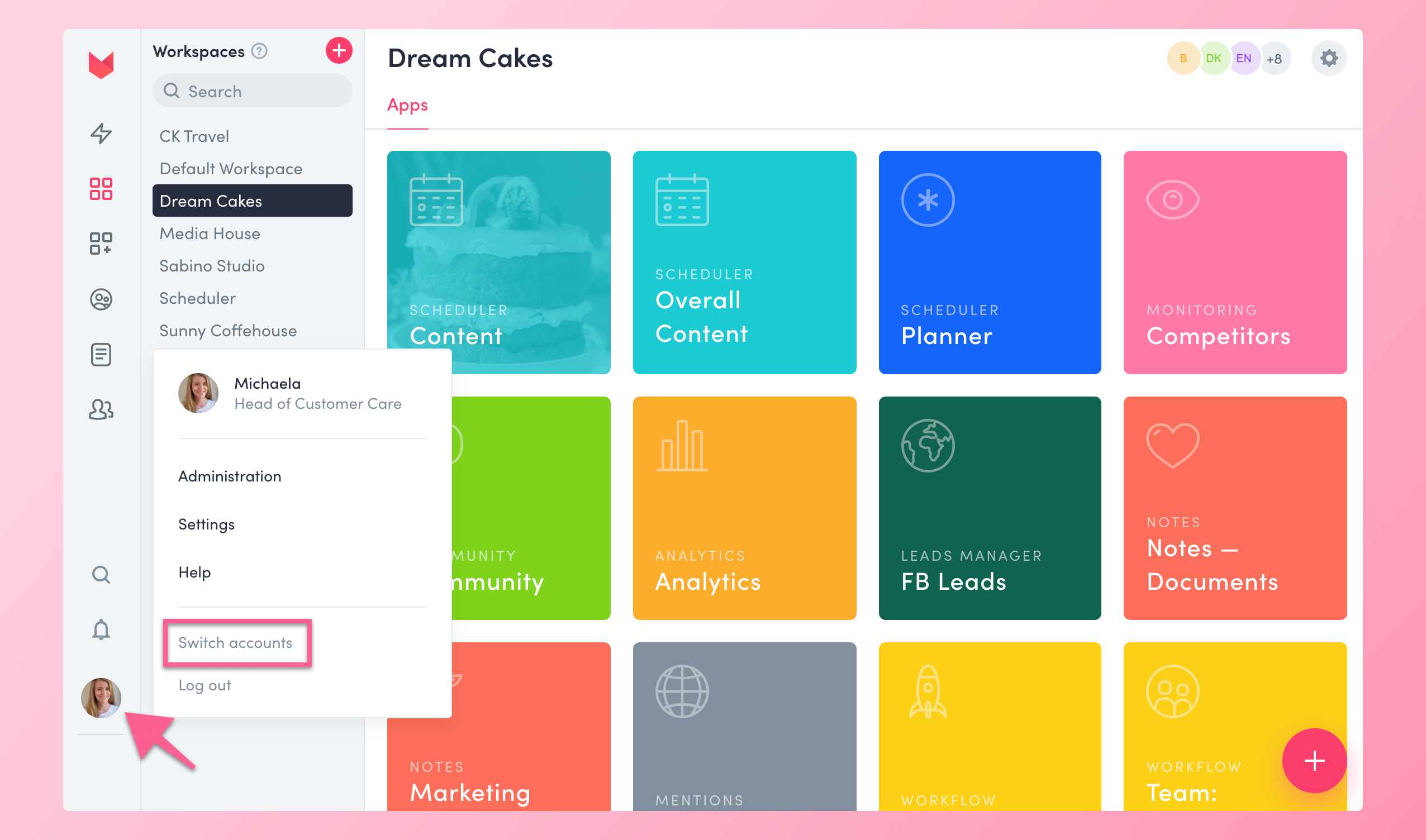Many ZoomSphere users have more than one account. To make it comfortable, we added an Account Switcher, that makes switching between multiple accounts easy! 🎉
If you have more than one account, you can save your login info and switch in one click. There's no need to log out and back in every time you need to access your other ZoomSphere accounts anymore.
-gif.gif)
How?
Access the function from your profile icon and click Switch Accounts. Then, click Log in with another account.
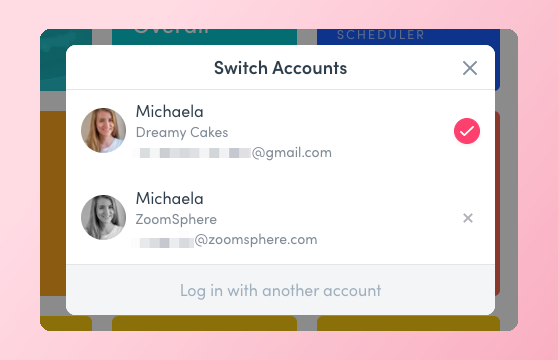
Enter your login information and click Sign In.
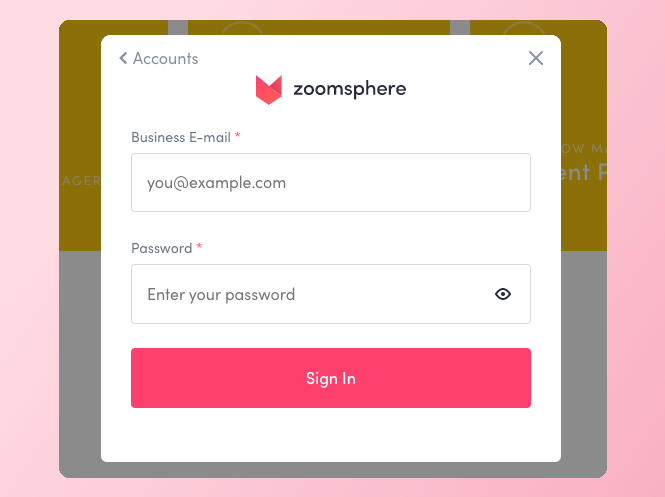
Once you successfully add all accounts you want, you will always be able to switch using this feature.
💡 Tip
You can change your Name and Company Name in the main settings. Those two fields are visible when switching accounts.
What else is new?
How to create ideal buyer personas
Based on data and research, buyer personas are semi-fictitious representations of your ideal consumers. They assist you in focusing your efforts on...
Instagram Predictions for 2022
Instagram communities are a gold mine from a commercial standpoint. Until recently, marketers had never been able to interact with their target...