Elevating Short-Form Video Creation through Collaborative Scripting
The digital landscape has witnessed a surge in short-form video content on platforms like TikTok and Instagram Reels, making a lasting impact within...
1 min read
Michaela Sabino
:
Dec 21, 2021 10:33:21 AM

When creating posts, you probably go through different versions of text or media. You might want to go through them and go back to anything you liked more before. And that's exactly what you can do in ZoomSphere's Scheduler App!
The whole post history is shown visually, including the time and date of each change and who's done it.
You can already see all changes in the Activity Log on the post detail and also the Activity tab for the whole Scheduler, including information when a post was deleted. Now, with the Post History function, you have the whole post's history at your fingertips.
Open a post detail in your Scheduler app and click the Post History button below the post.
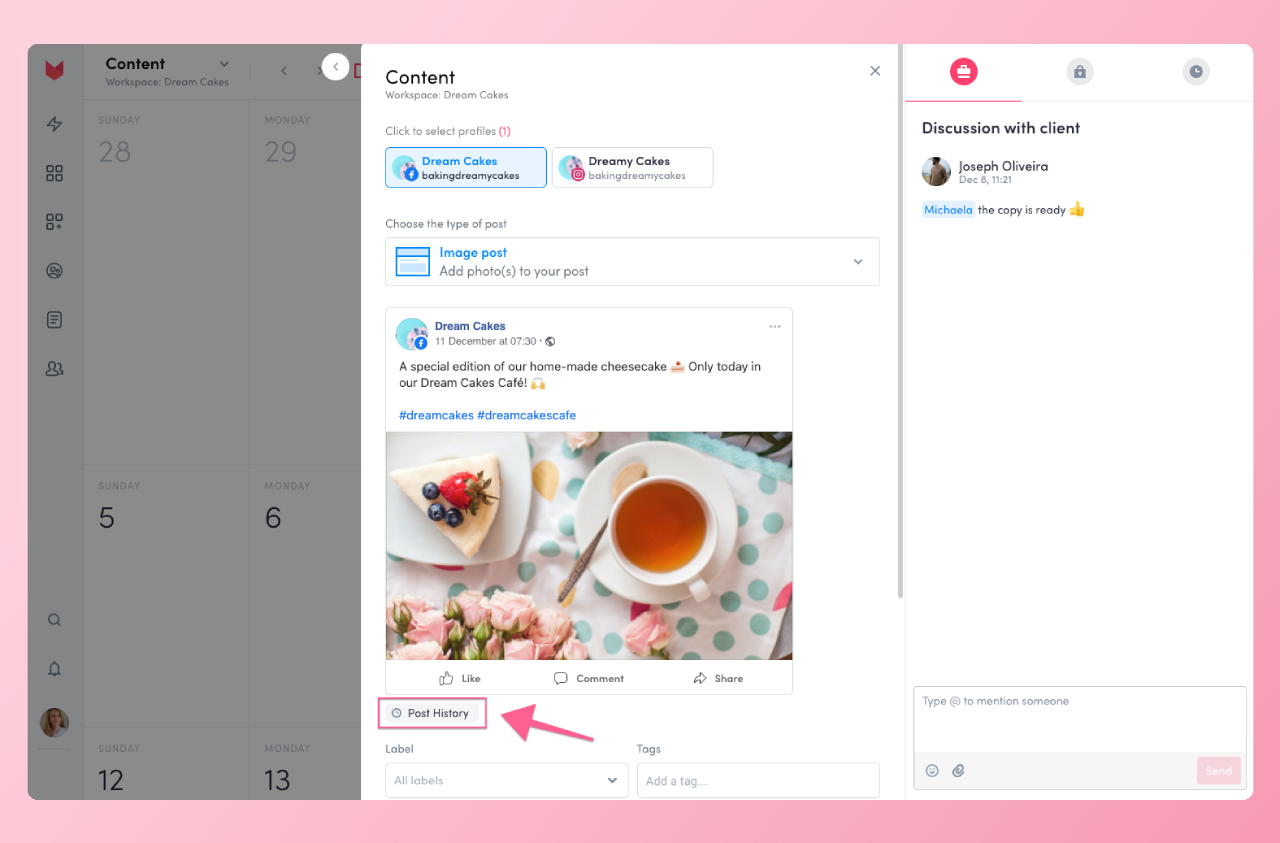
❕ Note: The post history is available only for changes made after the release of this function, which is December 10, 2021.
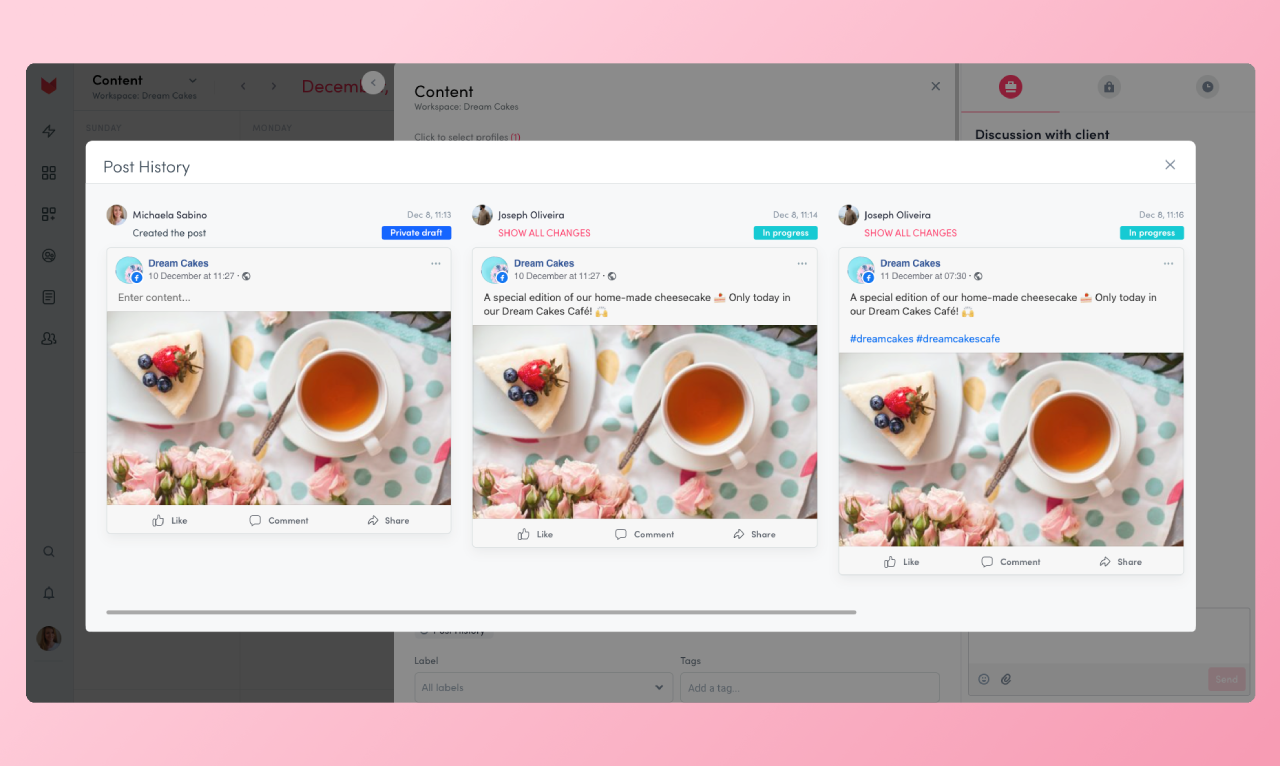
Click on SHOW ALL CHANGES to display detailed information.

The detailed information includes, for example:
When the post was created,
Changes of text,
Adding/Removing Pages,
Changes of status / label / tags,
Changes to the order of images – previous and actual order,
Added/changed location,
and everything else. 😉
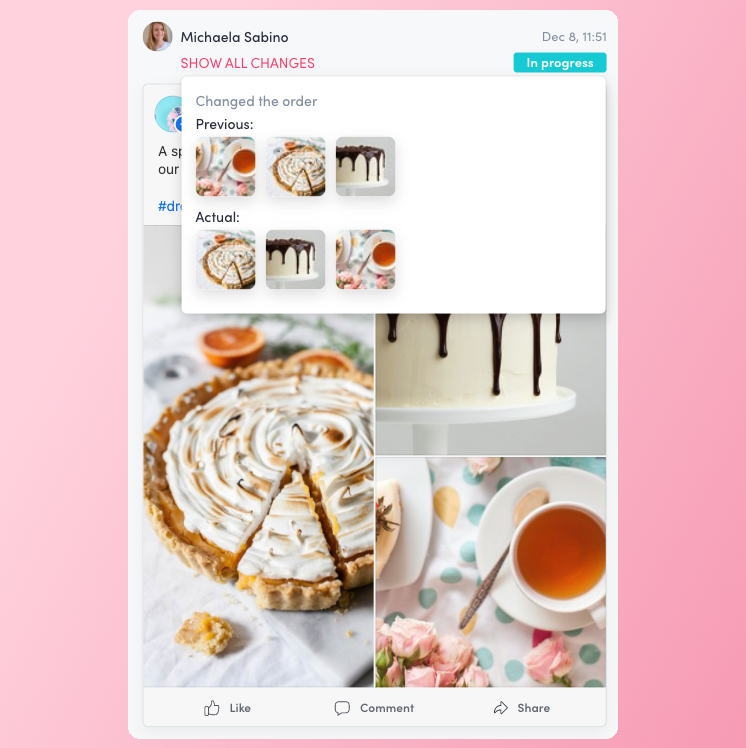
The digital landscape has witnessed a surge in short-form video content on platforms like TikTok and Instagram Reels, making a lasting impact within...
In the dynamic world of social media marketing, the relationship between agencies and clients thrives on a foundation of transparency. It’s a conduit...
Digital marketing has grown 30% faster than other sectors of marketing (according to Social Media College). If you’re wondering why that is, I blame...