Elevating Short-Form Video Creation through Collaborative Scripting
The digital landscape has witnessed a surge in short-form video content on platforms like TikTok and Instagram Reels, making a lasting impact within...

Not a long time ago Instagram Reels have officially celebrated its 1st anniversary, but since they are gaining on their popularity, it is still a great time to hop on this trend. 😜
We've prepared this guide for you to learn how to make and share your (first) reel! 🎉
The good news is that if you already use Instagram Stories, Instagram Reels will be a piece of cake for you because these two formats are very similar. 🍰
Read more if you are ready to begin👇
Instagram Reels is a completely new format on Instagram that allows you to record and edit multiple 15, 30 and 60-second videos set to popular songs and audios. 🎵
You can post reels to your feed - your reel will appear on your main profile grid, where you can change its cover (that's another story😁). If you have a public account, your reels are available to the Instagram community through a new Reels space on the Explore page. That means that even people who don't follow you can watch and interact with your reels — that right here is a tremendous engagement hack and opportunity to expand your audience, whether you have a business account or your personal one. Note, that if you have a private account, your reels will only be shared to your feed.
While the reels algorithm is still being refined, it resembles TikTok's For You page and is likely impacted by who you follow, what type of content you interact with, and where you are located.🗺️
To create your Instagram Reels, start by opening the Instagram Stories camera and selecting the Reels option.
Reels can be recorded in a series of clips, all at once, or using video uploads from your gallery.🎥
Before you shoot your video, you can search for a song (where you select which part of a song you want) from the Instagram music library to feature your reel or use someone else's audio. However, you can also use your own original audio by simply recording a reel with it.🎵
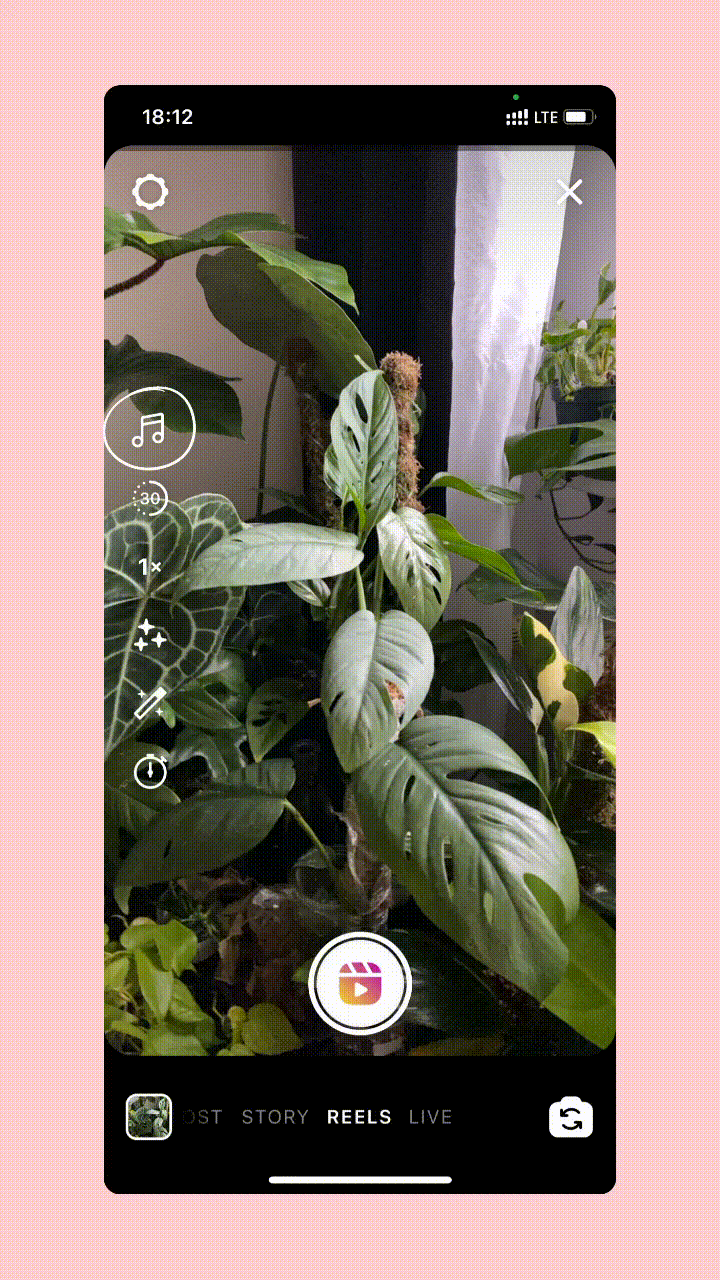
The next step is to set the length of your reel - 15, 30 or 60-second + your timer. The timer allows you to record any of your clips hands-free. Once you press record, you’ll see a 3-2-1 countdown, before recording begins for the amount of time you selected. ⏱️
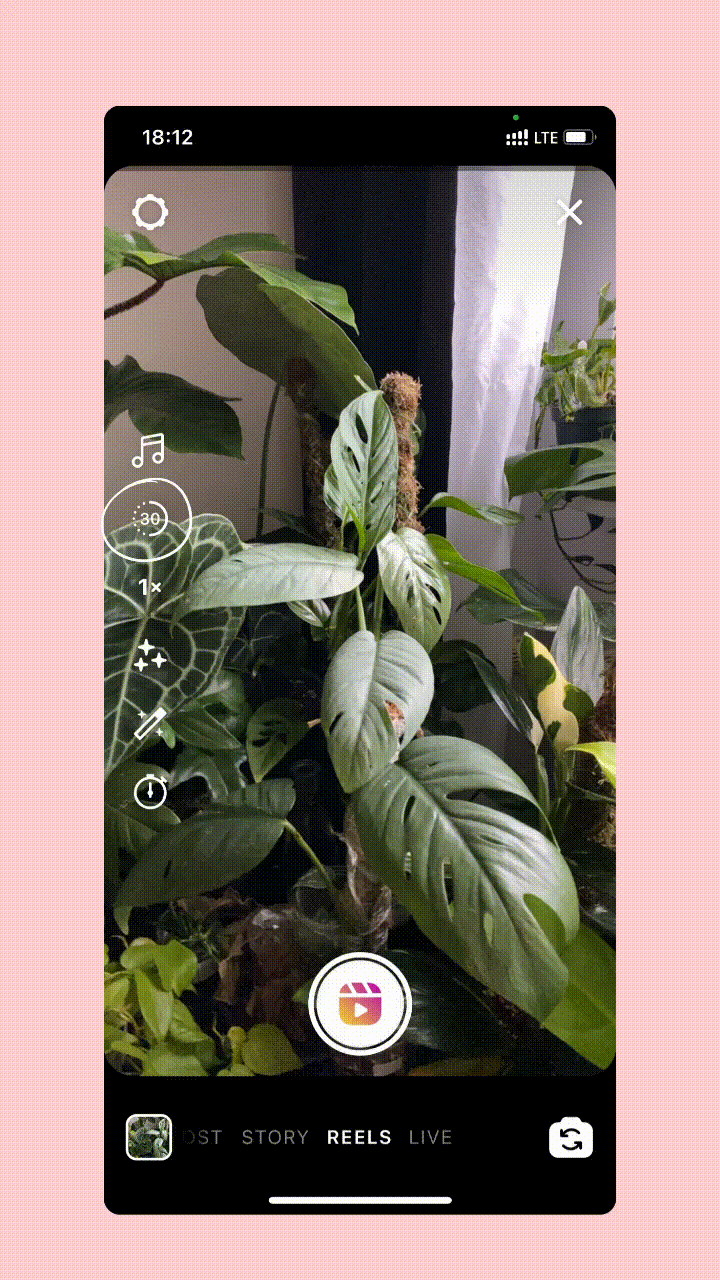
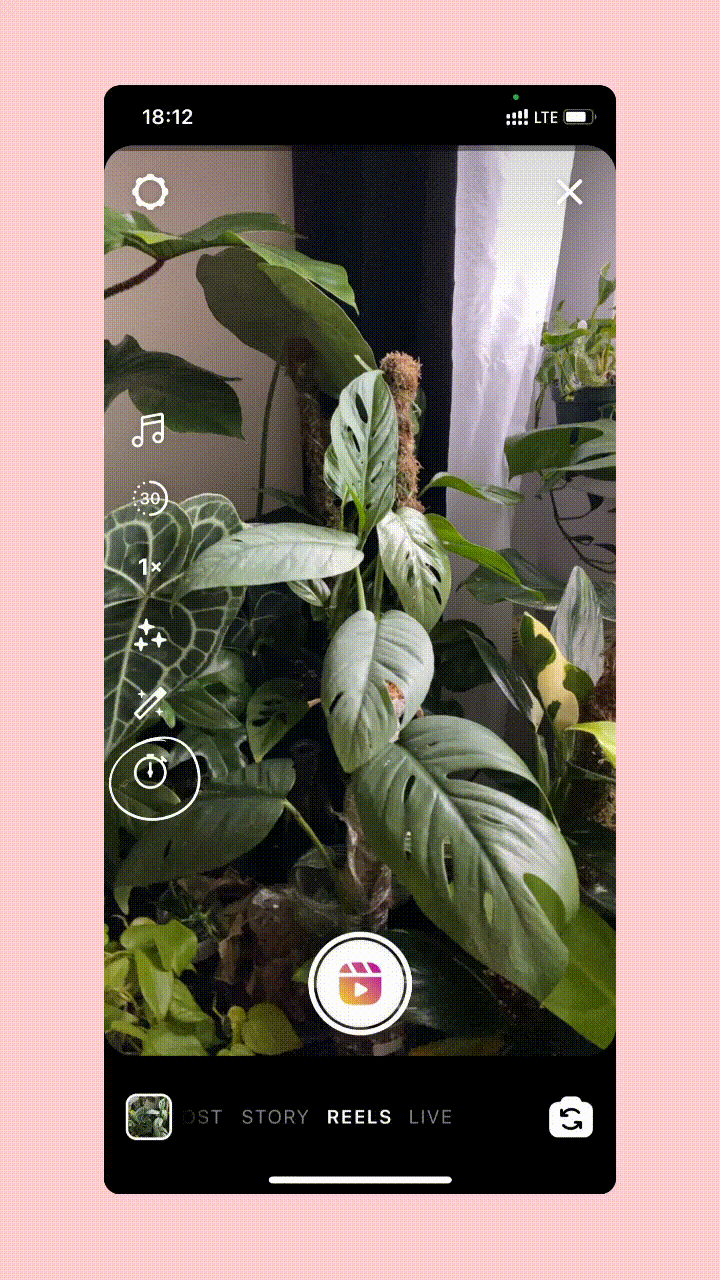
Like with Instagram Stories, you can select one of the many effects in Instagram’s effects gallery (by scrolling left to right the capture button), and record multiple clips with different effects if you are a big fan of effects. 💥
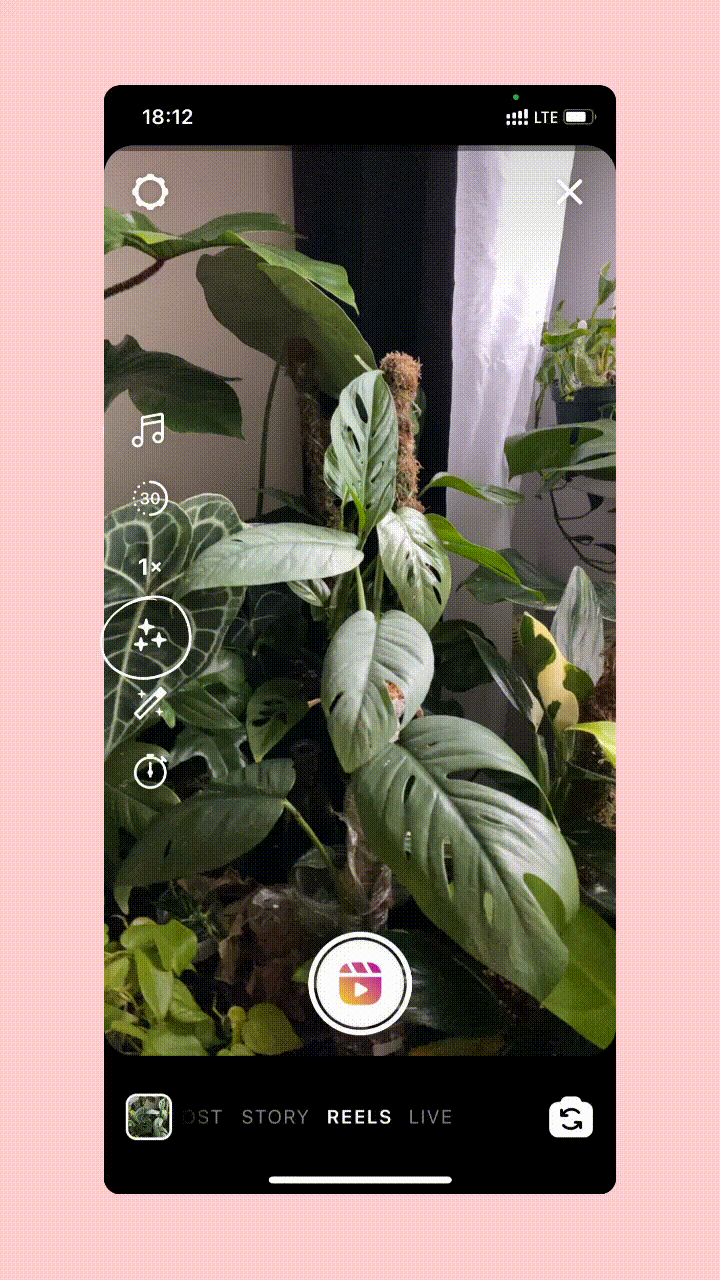
In addition, you can choose to speed up or slow down part of the video or audio you selected. This can help you stay on a beat or make slow-motion videos. 🏃🐌
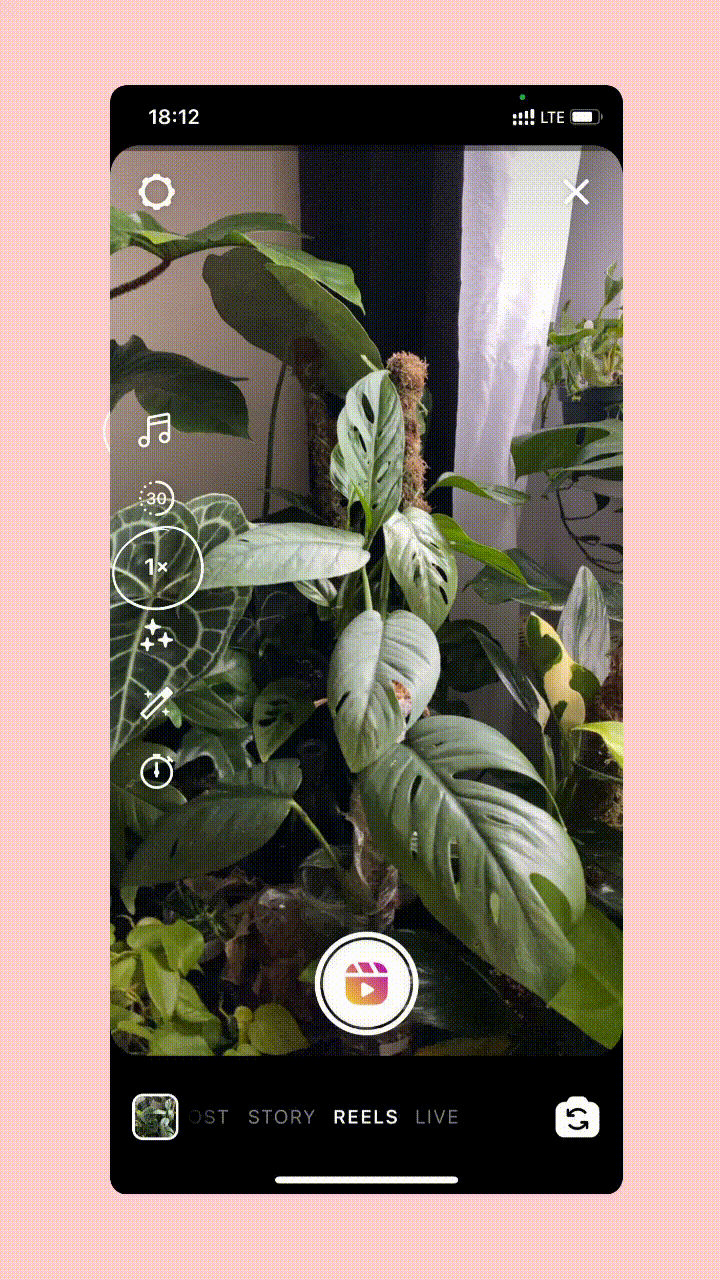
Finally, the next step is to record your Instagram Reels, which is almost exactly like how you would record a video for Instagram Stories — just press and hold the capture button. You’ll see a progress indicator at the top of the screen as you record.
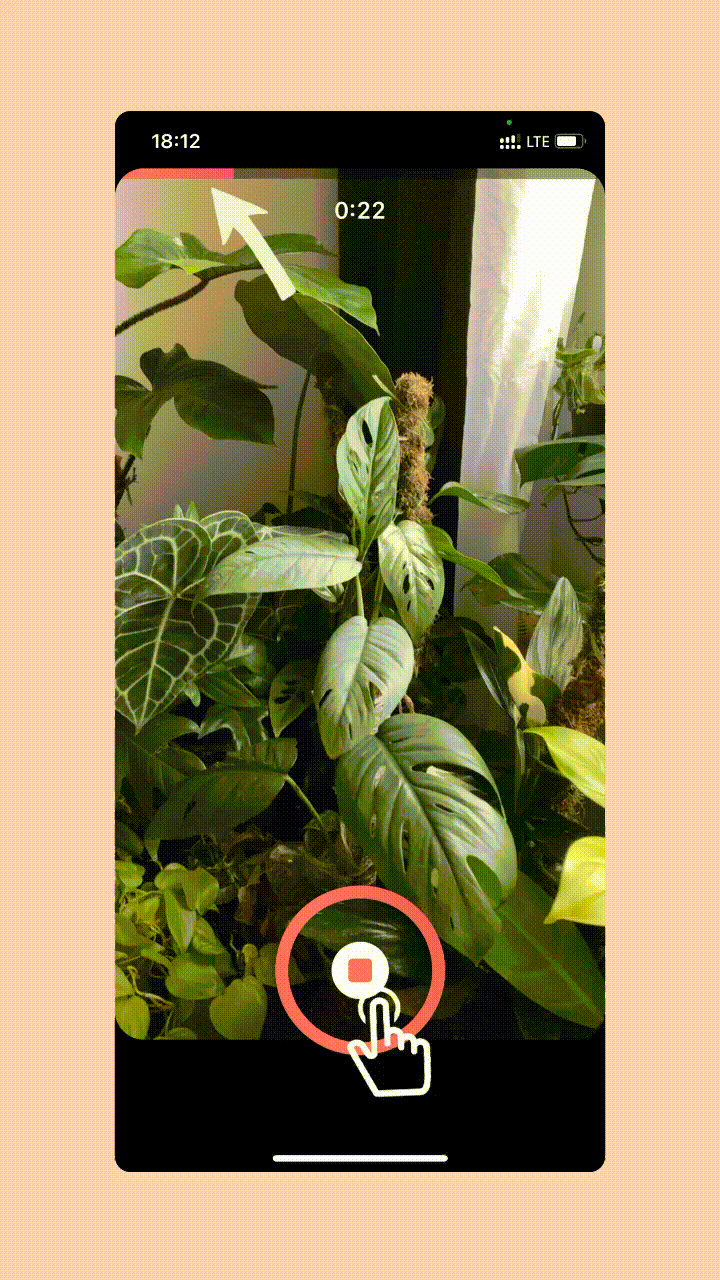
Once you’re done recording, you can add GIFs, stickers, and text to your videos just like to your Stories! But as an advantage here, you can also select at what points in your video you want your text/GIFs/stickers to appear and disappear by setting the slider so that it only covers the part of the video where you want it to appear.
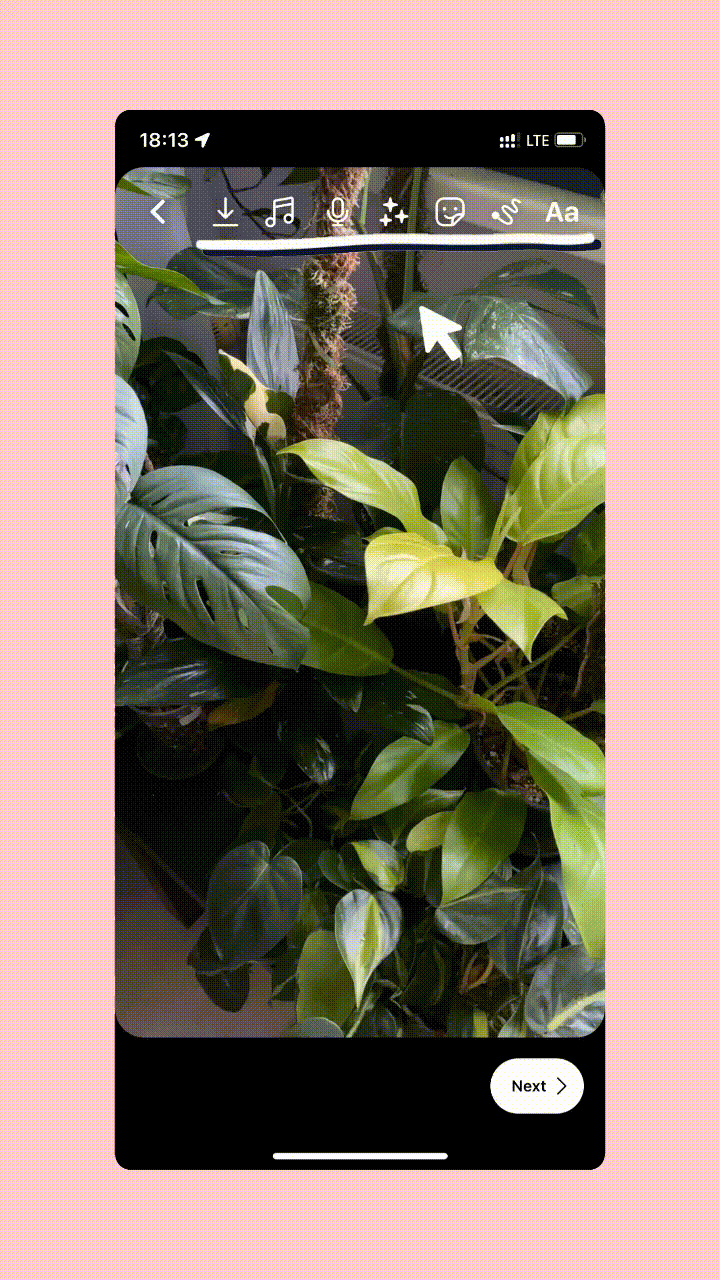
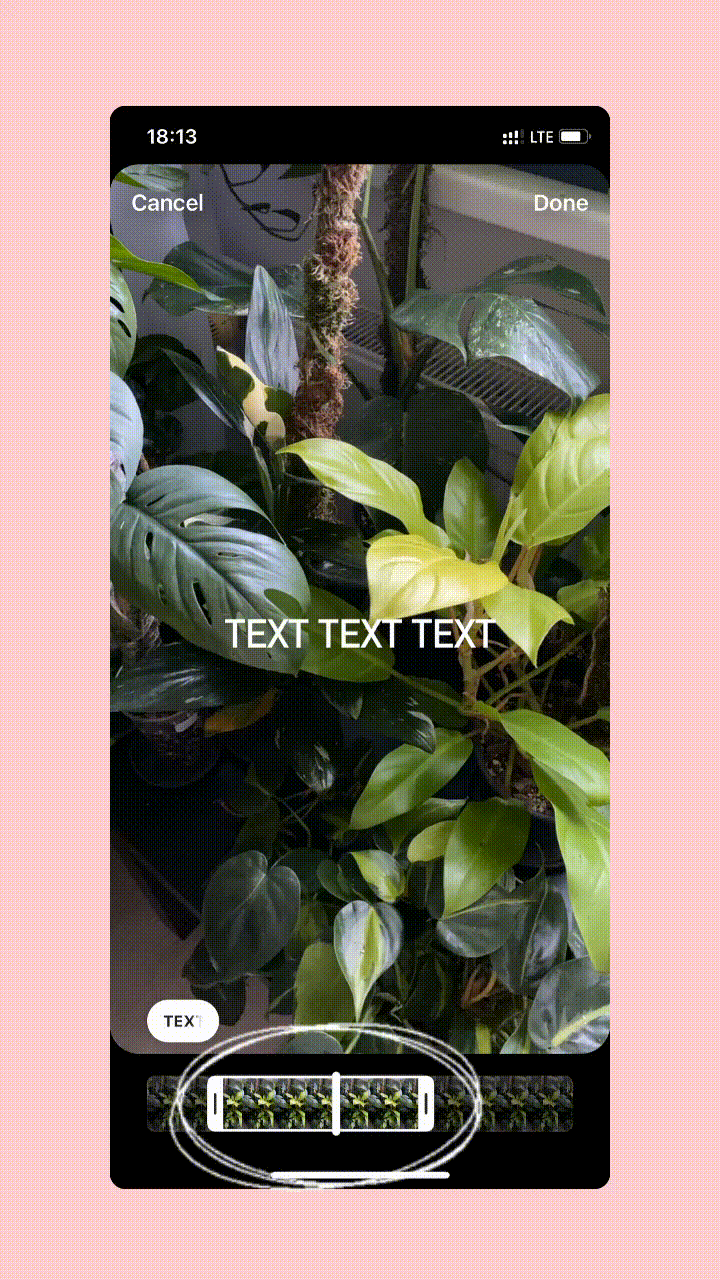
P.S: Check out these brands that are using Instagram Reels in their Marketing Strategy in this blog post!
Once you’re happy with everything, tap the next button, but before sharing your Instagram Reel with the world, now you have 2 options:
👉Save as Draft - which enables you to edit your reel later and share when the time is right or when you feel more like it!
👉Share - which will momentarily share your reel to your profile.
If you hit share now, unlike Instagram Stories, which has restricted sharing choices, you may add a caption and hashtags, change the video thumbnail (either choosing from the video or either adding your own cover from your camera roll), tag your friends, and choose where you want it to be shared.
Your username, caption, hashtags, music, and effects will all be visible when someone watches your Instagram Reels video. 👀
Furthermore, when you post reels with certain music, hashtags, or effects, your reel may display when someone searches for that song, hashtag, or effect which is also a great opportunity to gain engagement or expand your audience! 📈
And that's it! We told you, a piece of cake! 😉🍰
P.S: Check out this strategy about how to use Reels for your business! 😎🙌
Firstly, select your Instagram account or accounts.

Next step is to select the type of post: Instagram Reels. Drag & drop a video or select it from your computer, which you've recorded in advance.
There is also an Add Clipboard Text section below the video, you can add any text, title of the post and hashtags. This text will be copied for you in the manual publishing process – and you will paste it easily to the post just by one click.
Note that when creating a Reel post, you will always see only the Manual via ZS mobile app publishing option. The Automatic publishing option is not available, because of limitations from Instagram.

You can play and revise your video or upload a different one.

Approved posts are synced into your mobile app (ZoomSphere — available both on Google Play and App Store.) When it's time to publish them, our app will notify you right in time.❗️Don't forget to click the follow button to receive the push notifications on your phone. Otherwise, you will most likely miss posting your scheduled posts.

At the time of publishing, you will receive this notification. Now you only have to tap at the notification you received on your phone to open the app.

All you have to is just to scroll down and click the Publish to IG now button.

Finally, you will be redirected automatically to the Instagram app, where you can finish all touch-ups, add a cover photo either choose your own from your camera roll or choose a section of the video, add another audio/sticker/text, etc.


❗️Don't forget that your caption is all along copied, so all you have to do is just tap 'Paste'.
And click Share!🎉 That's it. Your scheduled Reel is published.
If you're ready to find out how Instagram Reels can empower your business, try out our Scheduler today and begin your journey to social media mastery! 👑
The digital landscape has witnessed a surge in short-form video content on platforms like TikTok and Instagram Reels, making a lasting impact within...
In the dynamic world of social media marketing, the relationship between agencies and clients thrives on a foundation of transparency. It’s a conduit...
Digital marketing has grown 30% faster than other sectors of marketing (according to Social Media College). If you’re wondering why that is, I blame...